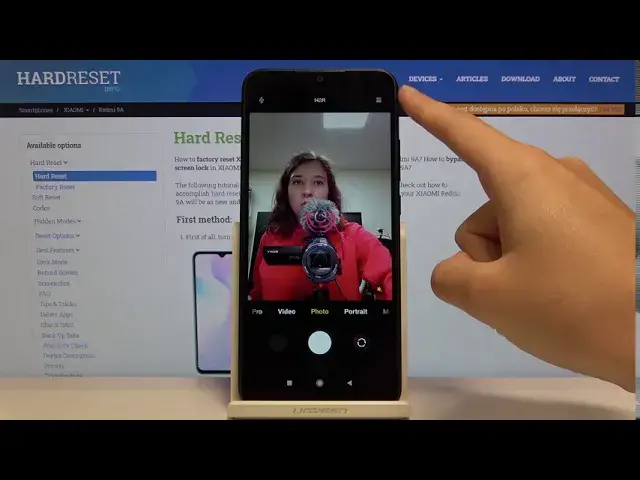
XIAOMI Redmi 9A – Use / Remove Camera Mirror Effect
Apr 30, 2024
Find out more about XIAOMI Redmi 9A:
https://www.hardreset.info/devices/xiaomi/xiaomi-redmi-9a/
Do you know that you can create an incredibly beautiful Mirror Effect on your own taken photos, simply by clicking on the desired option in the Camera Settings? If you like this option, just watch our video above and activate the Mirror Effect in the main app customizations. And do you like our video guide? Then press the like button.
How to Turn Off Mirror Effect Camera in XIAOMI Redmi 9A? How to Turn On Mirror Effect Camera in XIAOMI Redmi 9A? How to Disable Mirror Effect Camera in XIAOMI Redmi 9A? How to Enable Mirror Effect Camera in XIAOMI Redmi 9A? How to Switch Off Mirror Effect Camera in XIAOMI Redmi 9A? How to Switch On Mirror Effect Camera in XIAOMI Redmi 9A? How to Remove Mirror Effect Camera in XIAOMI Redmi 9A? How to lock Mirror Effect Camera in XIAOMI Redmi 9A?
#CameraMirrorEffect #AdditionalCameraFeatureas #XIAOMIRedmi9A
Follow us on Instagram ► https://www.instagram.com/hardreset.info
Like us on Facebook ► https://www.facebook.com/hardresetinfo/
Tweet us on Twitter ► https://twitter.com/HardResetI
Support us on TikTok ► https://www.tiktok.com/@hardreset.info
Use Reset Guides for many popular Apps ► https://www.hardreset.info/apps/apps/
Show More Show Less 
