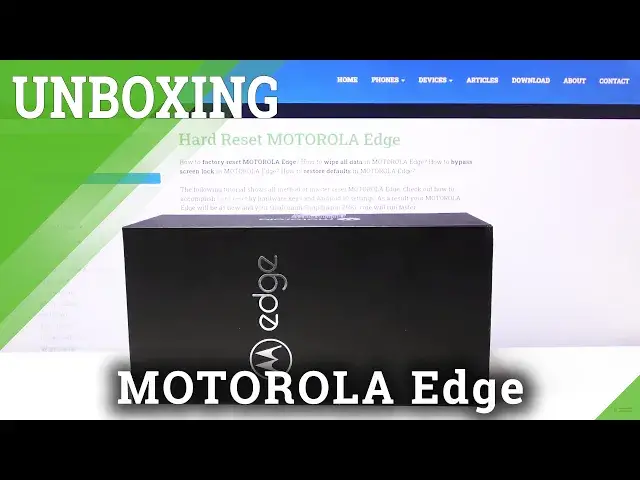Learn more info about MOTOROLA Edge:
https://www.hardreset.info/devices/motorola/motorola-edge/
Are you wondering what you can find in MOTOROLA Edge box? In this video we’d like to show you the full unboxing process, which we’ll start with opening the box and later on with checking all added components. Let’s watch our video carefully and check if you’ve also received all of them!
How to unbox MOTOROLA Edge? How to open MOTOROLA Edge? How to unpack MOTOROLA Edge? How MOTOROLA Edge is packed? What is hidden in MOTOROLA Edge box? What is added to MOTOROLA Edge? How to unbox MOTOROLA Edge?
Follow us on Instagram ► https://www.instagram.com/hardreset.info
Like us on Facebook ► https://www.facebook.com/hardresetinfo/
Tweet us on Twitter ► https://twitter.com/HardResetI
Show More Show Less View Video Transcript
0:00
Welcome and from is a Motorola Edge and today I'll go over unboxing along with a brief overview of the device itself
0:14
So starting off this is the box that it comes in obviously. So one really cares about the box so let's get rid of it fairly quickly
0:21
We get some paperwork, again no one really cares about that. We get a casing probably some people will care about this one
0:29
about this one. It seems fairly nice case. I'm gonna set it to the side and come back to
0:34
it shortly. Let's get the paperwork out of the way. Then we get the phone itself. Now it's
0:43
already set up so I won't be neat for that. Then some more paperwork along with the
0:51
SIM eject tool. Again no one cares about this. We get an 18 watt charger, kind of mediocre
0:58
charger honestly we get some headphones wired ones the device has a headphone
1:04
jack as you can see right over here so nice touch that they added those then we get also
1:12
the charging cables you can see so it's a type A to type C this is a typical stuff now let's
1:20
get that out of the way and move to the phone itself so let's first pop in or pop on the case
1:28
which kind of destroys in my opinion the look of it. So you can see the case adds fairly hefty amount of bulk, especially at the top and bottom
1:42
That's primarily where it can only hold. Other than that it kind of..
1:46
You can see flaps, it's primarily because it doesn't have any edge to catch onto
1:52
The display is taking most of the sides, so they can only catch it on the top and the bottom
1:58
but it seems like it's fairly thick on the top and the bottom as well so should protect the device fairly well
2:04
now also it adds those bezels on the top and bottom so you can place your phone on its face like so and your screen worn gets scratched
2:12
so yeah let's pop it off honestly i have the biggest fan of it it's nice that they included it but not my taste in case
2:22
so let's pop it all hello device there we go So, that's max out the brightness
2:33
So as you can see, the device comes with a fairly stock Android. Motorola is fairly good at it
2:38
They don't really add much blows to it. They only add a couple different things
2:42
Like, you can see this little button right here. That's to enable the gesture navigations
2:47
which I guess they kept still the option there, even though they now have it in the setup screen
2:53
So I'm not sure what's there, but it's still nice. and they also have their Moto app which adds a bunch of different parts to the settings I would say
3:05
so if we go into motto actions you can see there's a couple different shortcuts and usability options
3:13
that you can find in here along with the gestures and stuff like that so fairly nice and that's
3:19
primarily where you can find all the Moto apps along with in the settings I believe it's also in here somewhere
3:27
or at least I remembered it was. But as you can see, apart from that, it's a fairly stuck feeling Android, not much to it
3:36
Now moving on to the main part of this, which is probably the display
3:41
It's a 6.7 inch display with a resolution of 1080 by 20, 340
3:47
It's an OLED displayed and comes with 90 hertz refresh rates, so you'll get this nice smooth animations
3:57
I'm really happy that they added the 90 hertz here. It really adds to the experience of the device
4:03
And the device, with its price, and overly specification, aims to be a mid-range device
4:10
There's also a flagship that they make. It looks exactly the same, has primarily majority of these specs
4:19
in terms of the display same. It's the Motorola Edge Plus, but it comes with a better processor
4:26
and graphics and their display apparently is certified to HDR 10 plus instead of just 10
4:33
like this one but also cost twice as much basically so you get better or you get flagship specs
4:40
but you also pay premium for it and this device is more catered to the people that want to
4:46
have a something that looks like flagship and semi-performs like it but don't want to
4:51
actually pay a thousand dollars for a phone so moving further along with the display
4:59
Now the front of the display you have the Cornell Gorilla Glass 5
5:04
and also because of the resolution the display has a density of
5:08
38 or 285mm pixels per inch so fairly dense display. Honestly it's just kind of at this point from what I've seen a trend in 2020
5:20
at least for all the Mayerange devices and even some flagships to come with a
5:24
1080p resolution. Personally, I'm not really huge fan of having anything higher. It doesn't really benefit me much. I can't
5:32
see the pixel density that well. So anything higher than 1080p just kind of, to me, is whatever
5:40
It's more of a boasting, I guess, about look at our phone. It has higher resolution
5:46
even though you won't be really able to use it in my opinion. And primarily most of the devices in 2020 had the
5:53
pixels per inch somewhere around 400 so it shoots basically around the flagship
5:58
specs here in terms of the display but what it kind of succeeded at is the screen to body
6:05
ratio now on here you can well you don't really see the bezels you only see if you
6:12
see something dark it's the discoloration of the display it's a bit of a downside to
6:16
to this display that literally wraps around as you can see so this is still the display
6:24
And you can see icons on here. So the display wraps literally around the entire phone
6:35
And it is something nice to look at. Although like I said it does have some drawbacks with a discoloration because it so wrapped it basically a 90 angle right here It makes it feel darkish on the sides and I not sure if I kind of like that aspect
6:59
Myself I'm using a Mait 20 Pro which also has a rounded edges but they're not as drastic as you can see as they are on here
7:09
So I like the rounded. I'm not sure if this one won't be too much honestly but I bet there's some
7:16
people that will really enjoy it. Honestly from using this at the moment since I
7:21
have the phone in my hand it does feel really nice with the downside of those
7:26
discolourations and also as you can see because on this display is taking
7:31
majority of the screen the only vessels that you have is on the top and the
7:35
bottom primarily at the bottom is where you can see it and also you have the all
7:40
punch camera, which is really minimalistic. If you choose a right wallpaper for this phone, I'm pretty sure you won't even see that
7:48
there is a hole punched in there, assuming you don't actually pull down the notification
7:54
panel, which will show it briefly. But they do fairly good job at hiding it
8:00
As you can see, when you pull down the notification panel, it goes all the way down and has this black bar so you don't actually see it on the white background
8:06
Now moving on to the next part it would be the camera setup
8:12
As you can see there is a quad camera set up, or at these three cameras
8:18
I wouldn't call the last one a camera really. But the main pixel shooter is a 64icixel white sensor
8:24
and the main one. Then you have an 8 megapixel telephoto lens, 16 megapixel ultra wide
8:29
and the last one like I said that I wouldn't really consider a camera
8:33
It's the time of flight 3D depth sensor. So it will basically sense the depth how far an object is to, for instance, improve the bouquet effect
8:46
And all those combine. It's nothing really special here. It shoots videos, for instance, add 4K30 and 1080p, adds 30 and 60
8:56
It does also have some stabilization in it. and overly when it comes on to photo quality I have to say it's decent
9:06
from what I can't really test it I literally had this device right now and it's still
9:11
fairly light outside the only thing I can't test really is the night mode but
9:16
from what I've seen the device kind of struggles with the bit darker areas when
9:22
you have environments for instance like at night it will make just colors will be
9:27
muddy and the pictures will be overly less detailed and a little bit, well, they will lose a lot in quality
9:35
But in normal lighting conditions, I would say that it actually captures better photos than
9:41
what I have been using myself. Like I said previously, the Mate 20 Pro
9:45
And I can actually show a couple comparisons that I have captured
9:50
So there's the backyard that I have captured, assuming I haven't resetted the device, which
9:56
I guess I did. I guess that's sad. I can't really show it. It's been reset, so I don't have those pictures anymore
10:05
But it did capture them fairly detailed, more detailed than, for instance, what my phone can do
10:12
and two years ago that was one of the highest specs phone in terms of the camera performance
10:18
So this device, from what I've tested, took better, more detailed photos, and also more color accurate
10:27
they were more well representative of what I have seen outside rather than what my
10:34
phone actually takes but like I said from what I've seen the phone struggles
10:39
during night which this is something that my old phone does succeed at and it
10:45
does it fairly well so I guess you get something for something I can actually
10:53
place a prop right here and capture a couple of photos see how
10:57
detail they will come out so let's pop it open and see what it will do
11:03
Now it gives you a little guide right here. Cool, I don't really care, there we go
11:09
So, you can already see the drastic bouquet that is happening in the background
11:20
Now one thing that I realized from using this device for like an hour or so
11:24
is there notification sounds, they're kind of a bit. up an actress and feel a little bit to over the top
11:31
Not a biggest fan of it. I would prefer something simple, quick, and not as loud
11:37
As you can see, the photo is fairly detailed, although it does struggle at one point
11:43
where most of the photos that I take do struggle, which is the top right here
11:48
Majority of the phones for some reason have problem with capturing the detail in this red area
11:54
So again this is one of the phones that does struggle with it as well
12:00
Now let me try to maybe get a better photo of it. Maybe I can make it work out better
12:10
It doesn't seem to be getting any better. Now, not exactly sure how to enable the..
12:23
macro lens, oh wait, I think I do. There we go. So we have the macro right here
12:34
So let's see how the micro does. Now I already tested it as well. So I know it works fairly well
12:40
As you can see I can get really close up to the subject. It's basically..
12:52
basically about two fingers away in terms of like thickness I would say kind of weird
13:03
measurement it's about couple centimeters I would say or about an inch away so let's try
13:11
to make as you can see it can get really close up and and we'll still keep that detail in it
13:22
So, maybe that was a little bit too close here. Let see the other one Okay so this one was the other one It does make them a little bit blurry I can really understand why But as you can see it does fairly well
13:47
in terms of the performance right here. I'm going to set it to this side. And just as a comparison
13:53
I'm going to capture a photo using my phone, also in macro, just so you can get a good comparison
14:01
I believe in terms of a macro, if I could actually get the light there, my phone might be
14:20
doing a little bit better. So as you can see, in terms of a macro there is, well, not really a, no comparison here in terms
14:34
of the detail. Now in certain cases I did manage to capture fairly close comparisons, but for some reason this
14:45
was not it, maybe the reflective surface wasn't, the phone wasn't too happy about it, but you
14:50
can clearly see the drastic difference. Now apart from the color, which honestly seems to be very much
14:56
a little bit too saturated in here and a little bit too desaturated on my phone
15:04
The macro isn't the greatest and probably optimal conditions it can do a great job or decent
15:13
job but it still kind of falls and lacks behind. Now what this phone also has which I was kind of surprised is the video mode for macro
15:22
So you can record footage in macro. and let's see if I can actually gather
15:29
As you can see, you can normally record something. Let me mute it quickly
15:43
Let's go to D-Callory, move this out of the way. And there we go
15:49
So let's actually put it in landscape. tape. And you go out, rotate, there we go
16:00
So you can see there is no actual stabilization, I would say, and it's kind of wobbly all over
16:11
the place, but the quality is actually really decent, I have to say
16:16
So maybe the photos were just kind of off here and because of the lighting, I'm not exactly sure
16:23
But okay, moving on from the back cameras, which are fairly good, like I said
16:30
We're going to go to the front one, which is a only single lens, 25 megapixel white sensor
16:36
that can shoot videos at 1080p at 30 frames. So just as an example, we're going to launch it right now, flip it over, and there I am
16:49
Now I can already see that the colors are a little bit off here. I think it's a little bit too saturated, at least in terms of my face
16:58
And it also looks like it does some kind of smoothing here
17:02
I don't have a skin of a 15 year old, I think
17:06
So yeah. Now let's see how it will do in terms of a photo
17:17
That's disorienting when it flips the photo. But you can see a part of it
17:22
see apart from the skin smoothing which is fairly minimal still there
17:27
That it does capture for instance things like hair really well I have to say
17:31
there is no bouquet effect though as you can see from the background right here
17:35
so yeah let's see if we can actually find a mode for this
17:40
it looks like there isn't any so I assume the only bouquet effect you will get is in the if you're using the rear
17:52
camera and then go for something like a normal portrait mode when it detects a face
17:59
Otherwise, as you can see, this has no bouquet effect whatsoever. So moving on to the actual specifications of the device
18:10
So this is a mid-range phone and it comes with a mid-range processor, which is a
18:16
snapdragan, 765G. so it is 5G enabled. It also has a couple of variants in terms of a memory
18:25
so it has 4 gigs or 6 gigs, and both of them have only one option in terms of a storage
18:31
which is 128 gigs with a UFS 2.1, which is a little bit of a shame
18:37
I would really like to see a 3.0. So you could get really fast transfer speeds
18:43
for instance, from your computer to the device, and vice versa, and overall rights to the device
18:48
itself. But still, I guess it is a mid-range device so it comes with a mid-range option right here
18:59
Now the storage, apart from having only 128 gigs, it is expendable via an SD card, so thumbs up for that
19:06
I really enjoyed the fact that they decided to actually give you the ability to expand the storage
19:11
And apart from that, the device has also a 4,500 milli-amp-hour battery, so it's a really
19:18
big battery here and it should last you a really decent amount of time now from
19:24
what Motorola claims it's apparently like a two-day battery but because of that
19:31
battery the device is a little bit chunk here as you can see it is not the
19:35
finest phone on the black here comparing it to this one for instance so it does
19:42
add fairly well fairly substantial amount of things thickness to it. There we go. So, but honestly with the phone being more thicker than
19:57
the majority of the other ones, it doesn't actually feel really bulky in hands. It does feel
20:02
really slick actually. That's primarily because of the actual screen being long and slim
20:08
and kind of wrapping around. The majority of the thickness, I would say, comes from also the
20:15
screen as itself as you can see It does wrap fairly far back so that is why I would say it so thick here and apart from that the battery going back to it it comes with a like I said before an 18
20:31
watt fast charger now this is probably the lowest point of the device right here the
20:35
charger and the charging speed of it at well only 18 watts so personally I would
20:41
really like to see something better I would gladly pay more for a faster
20:47
charger especially for such a huge battery right here it will be at the slower
20:51
side of the charging spectrum right here and probably majority of the other
20:56
phones who will charge faster now I do have one phone around here and then
21:03
I did review recently where if I place it there we go the LG Velvet which is
21:08
similar in design a little bit bigger though and I believe this one has even
21:12
worse charging now comparing it just side by side as can see
21:17
They are quite different. They are similar specs. Both have the same processors, about the same amount of RAM around
21:29
It just, this one is thinner and has a different display. It's still curved, it's just not that much, has a notch here
21:37
and has the not so preferable LG skinning. So, yeah, and the cameras are worse
21:46
But in terms of device like this, because this is basically the same market here
21:54
so things like the Rural Me X-50, the LG Velvet, this one, or even One Plus 8
22:01
they're all competing against each other. And honestly, this device will be, in my opinion, better than the majority of them
22:09
But I have tested, well, in the past couple days, majority of those phones
22:16
And I am actually pleasantly surprised by this device. It hits for the flagship killer phone with having mid-range specifications
22:26
but being decent at those specifications and still not breaking your wallet
22:33
And probably the last thing that I will say is the built quality of it
22:38
So we have the plastic bag. It does kind of look like glass, honestly, but it is plastic
22:44
It has no wireless charging, so that's a little bit of a shame. It has aluminum frames, so that will add a little bit to the actual rigidness of the device
22:53
which is pleasantly pleasant to see, considering most of the device is the screen
23:00
so any kind of probably bends to it might, well, literally break the screen
23:07
Now I assume I haven't checked it. And apart from that, the device comes in two different colors
23:13
so we have the solar black and midnight magenta. The color I have right here
23:18
let's see if I can quickly find it, is the solar black. So this is how it looks like
23:22
Now, it doesn't actually look like black, honestly. It also has the rainbow effect, as you can see, in the camera
23:31
So I'm not sure if this is outclassified as black. And what else is there to say
23:40
The device, well, has all the things that we do. expect like NFC fingerprint now as you can see there is no fingerprint anywhere around here
23:48
and the fingerprint is actually under the display now I'm going to quickly add it so just so you
23:52
can see how quick it works so let's find it is it someone's going to be right here there we
23:59
go and I'm going to quickly set it up so we can both see how well this will work
24:13
Okay, so as you can see, we have added the fingerprint and selected device
24:30
So it's not the fastest one, I think one plus's fingerprint are better in terms of how quick they respond to it
24:40
do it but it's still not bad it does its job and it doesn't fairly well I would say
24:53
now one additional things that I'll add Motorola did add a couple different things
25:00
for their display because of its curve and they added some kind of like notifications
25:05
that can be displayed on the side now when it was laying down I think when I had
25:10
had some kind of notifications and I would wave my hand in front of it. It did lit up the edges
25:14
like just a single edge right here. And they also have some notification messages or well
25:22
notification lighting I will assume, but only when you place the phone on its screen which
25:28
personally I'm not a fan of doing that. It's kind of makes me not too comfortable placing
25:34
the phone on its screen. I prefer to just slap it on the back where when it gets scratched it Swiss
25:39
all agitating me. So nice that they included something, just kind of would prefer to not actually have to place it on my screen
25:50
And, yeah, so that's about it. The last thing that I'll add is the price
25:59
which is around $550. So at this price range, it does compete against
26:06
well, majority of the mid-range phones. and it is marketed for that
26:12
And honestly, it's a really good device. I really enjoyed the fact that Motorola added
26:17
well, didn't add, unnecessary bloat, which they're fairly good at, like I said before
26:23
just by having the almost-stock Android feel. Really enjoy that. The only thing that I would, well
26:30
that I like more than the Android stock feeling, is the One Plus is one UI or whatever
26:36
no, not one UI, the whatever their UI, is called but it's also one like the Android version but they added a little bit more to
26:46
it which I really enjoyed and yeah so that will conclude the overview of the device and if
26:53
you find this very helpful don't forget to hit like subscribe and thanks for watching
#Online Video
#Product Reviews & Price Comparisons
#Gadgets & Portable Electronics