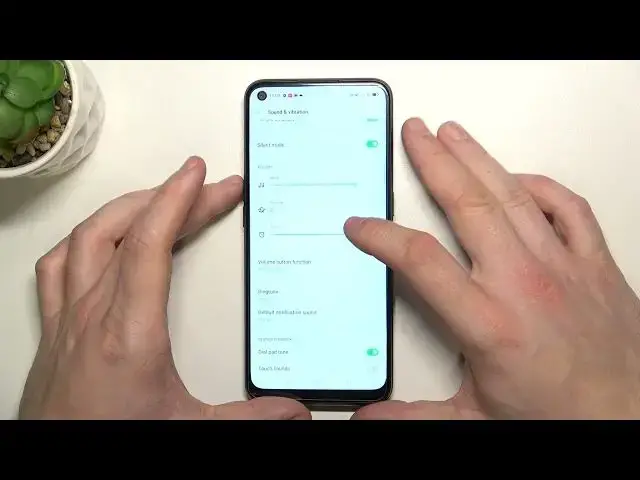
Volume Buttons Task – OPPO A53s and Side Keys Control
Apr 7, 2024
Find out more about OPPO A53s:
https://www.hardreset.info/devices/oppo/oppo-a53s-5g/
If you don't want to use the Volume Buttons of your OPPO A53s gadget to control the ringtone - our video will be useful for you! Follow the presented steps and get to know the best way to give your OPPO A53s Side Keys new tasks and functions. All you need to do is to watch our video attentively and open Sound Customizations. Don't forget to subscribe to our channel to don't miss any new tutorials!
How to change the Volume Button on OPPO A53s? How to set up Volume Button on OPPO A53s? How to adjust Camera Volume Button Functions on OPPO A53s? How to manage Volume Button on OPPO A53s? How to Personalize Side Buttons on OPPO A53s? How to Change Side Buttons Functions on OPPO A53s? How to Change Volume Button Options on OPPO A53s?
#ButtonsFunctions #VolumeKeys #OPPOA53s
Follow us on Instagram ► https://www.instagram.com/hardreset.info
Like us on Facebook ► https://www.facebook.com/hardresetinfo/
Tweet us on Twitter ► https://twitter.com/HardResetI
Support us on TikTok ► https://www.tiktok.com/@hardreset.info
Use Reset Guides for many popular Apps ► https://www.hardreset.info/apps/apps/
Show More Show Less #Music & Audio
#Music Streams & Downloads
#Music Videos
#Video Sharing

