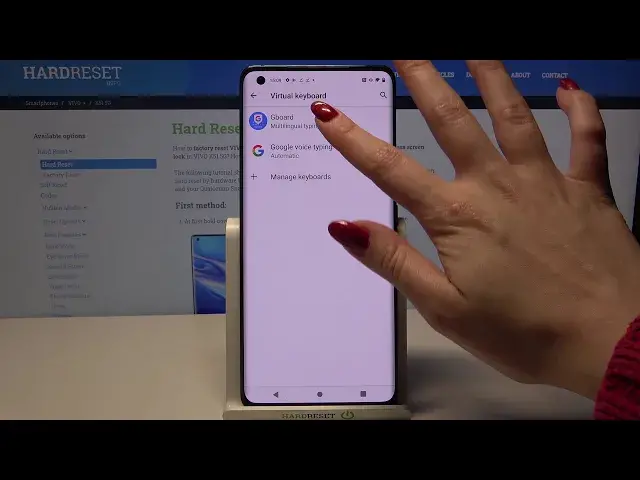
VIVO X51 5G - How to Activate & Disable Keyboard Auto-Correction Feature
Jul 13, 2024
Learn more info about VIVO X51 5G: https://www.hardreset.info/devices/vivo/vivo-x51-5g/
It's a pleasure to meet you on our channel! In the above video instruction, we would like to show you how to activate and adjust the Auto-Correction function of your device's keyboard. Only with its feature, you will be able to immediately notice the mistake made in the text and quickly correct it using the options shown. Remember that only on our channel you can find out everything about your VIVO X51 5G and other gadgets!
How to Activate Auto-Correction in VIVO X51 5G? How to Use Auto-Correction Text Option on VIVO X51 5G? How to Turn on Text Autocorrect in VIVO X51 5G? How to Turn off Text Autocorrect in VIVO X51 5G? How to Open Text Correction Options in VIVO X51 5G? How to Enable Keyboard Autocorrection Option on VIVO X51 5G? How to Find Text Correction Options in VIVO X51 5G? How to Check typos in the text on VIVO X51 5G? How to Correct Text Automatically on VIVO X51 5G?
Follow us on Instagram ► https://www.instagram.com/hardreset.info/
Like us on Facebook ► https://www.facebook.com/hardresetinfo/
Tweet us on Twitter ► https://twitter.com/HardresetI/
Show More Show Less 
