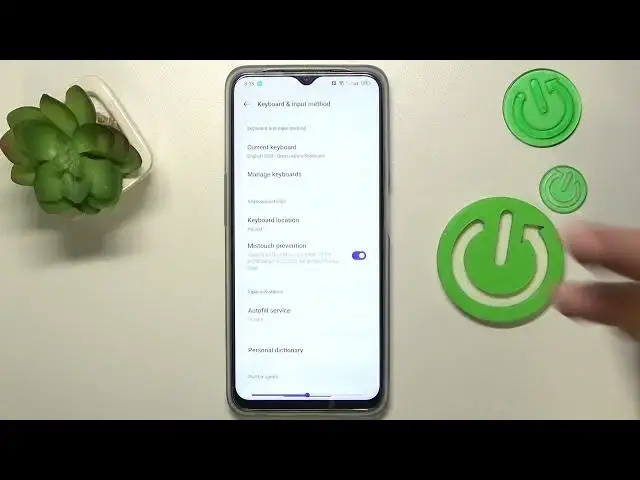
Unlocking Oppo Secrets: Change Your Keyboard in Minutes!
Aug 1, 2024
More Oppo Phones and Devices Tips&Tricks: https://www.hardreset.info/devices/oppo/
Looking to master your Oppo phone experience? Dive right into our comprehensive guide on "How to Change Keyboard Type on Oppo Phone in English." Get a grip on the intricate yet accessible ways of personalizing your Oppo keyboard layout for a more comfortable and enjoyable typing experience. We've designed this tutorial to cater to all users - beginners, intermediate, or pros. The tips and tricks provided in this video are not just about changing your keyboard type, but also about exploring the nuances of your device's settings and making them work for you. You'll also get a deep dive into the world of Oppo keyboard customization, including language settings, predictive text, and much more. As you journey with us in this video, you will become well-equipped to navigate your device's settings, enabling you to switch keyboard layouts swiftly and seamlessly, without any hiccups or worries. Say goodbye to monotonous, standard keyboards and say hello to your personalized, custom-made Oppo keyboard experience. Remember, your device is an extension of yourself, so why not tailor it to your comfort? Start your journey with us today, and unlock the full potential of your Oppo device.
#OppoKeyboardGuide, #OppoTipsAndTricks, #PersonalizeYourPhone
"How to change the keyboard language on my Oppo phone?"
"How to customize keyboard settings on an Oppo device?"
"How to enable predictive text on my Oppo keyboard?"
"How to install new keyboard types on my Oppo phone?"
"How to switch between different keyboards on my Oppo device?"
Follow us on Instagram ► https://www.instagram.com/hardreset.info
Like us on Facebook ► https://www.facebook.com/hardresetinfo/
Tweet us on Twitter ► https://twitter.com/HardResetI
Support us on TikTok ► https://www.tiktok.com/@hardreset.info
Use Reset Guides for many popular Apps ► https://www.hardreset.info/apps/apps/
Show More Show Less 
