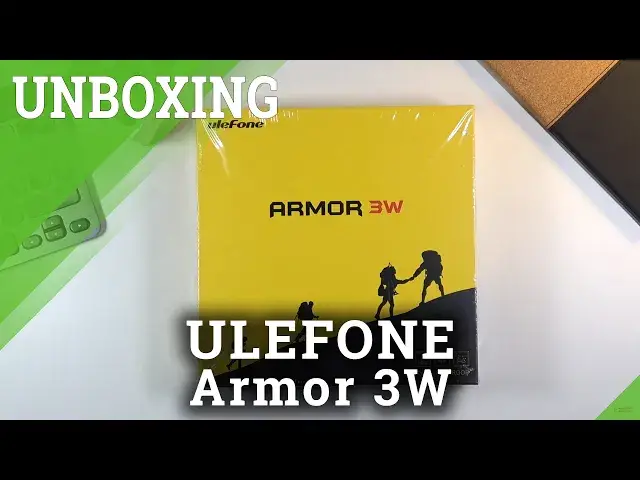Read more info about ULEFONE Armor 3W:
https://www.hardreset.info/devices/ulefone/ulefone-armor-3w/
Want to know how looks ULEFONE Armor 3W and what’s package is hiding? Interested in our first impression and overview of ULEFONE Armor 3W? We would like to present the video, where we unpack the ULEFONE Armor 3W. If you wish to check what hides the Ulefone box, follow the attached tutorial and open ULEFONE Armor 3W with us to find out what is hidden in the package and what extras are added. Follow our review and verify technical specifications such as processor, rear and front camera, battery, and many more. Let’s follow the whole presentation and make sure that you received everything that you should get and your box is fully completed. Visit our HardReset.info YT channel and discover many useful tutorials for ULEFONE Armor 3W.
How to open ULEFONE Armor 3W? How to unpack ULEFONE Armor 3W? How looks ULEFONE Armor 3W? What is hidden in ULEFONE Armor 3W box? What is added to ULEFONE Armor 3W? How to unbox ULEFONE Armor 3W?
#Unboxing #Overview #ULEFONEArmor3W
Follow us on Instagram ► https://www.instagram.com/hardreset.info
Like us on Facebook ► https://www.facebook.com/hardresetinfo/
Tweet us on Twitter ► https://twitter.com/HardResetI
Support us on TikTok ► https://www.tiktok.com/@hardreset.info
Use Reset Guides for many popular Apps ► https://www.hardreset.info/apps/apps/
Show More Show Less View Video Transcript
0:00
Welcome in front of the Yulephone Armor 3W and today
0:07
Yuleophone armor 3W and today I'll show you an unboxing along with the overview of this
0:13
device so popping it off let's basically unbox it now I did already open it up and
0:20
set it up so we don't have to as you can basically see by the fact that is kind of already
0:24
opened but anyway let's set that to the side then there's our phone
0:30
And then there's an entire box full of accessories. That actually came as a surprise considering this is a fairly cheap and budget device
0:39
So starting off, and here we've got probably some of the most more interesting ones
0:46
Now this is the most curious one, if you're wondering what this is for
0:51
This is basically what you would call a sim ejectal for this device
0:55
If I'm correct, I will check it out soon. But I believe you need a screwdriver to basically open up the tray so you can put in a SIM card and like a SD card
1:04
Then we got a USBC to just a normal USB, which is just really nice that they included something like that
1:12
I wasn't really expecting the device that comes around like $300 to have something like this
1:17
Even Samsung's don't come with it anymore. Then we got USBC to headphone jack and a USBC to micro USB
1:26
This is even like weirder that they included this one. But some people may have a use for it
1:32
And I'm not complaining with excessive amounts of accessories. I actually welcome it
1:38
So it's really nice that it decided to basically include so much nice things I would say for basically I would say free
1:48
Then there's nothing in here, so let's pop out this part here
1:53
Now in here we got more accessories. There we go. That's it, so drop it to the side
2:04
So we got a little... little thing that can just put your hand on it
2:10
as something you clip a phone. If you see it right here, we can basically like loop it through here
2:16
and just have a little dangly thing so we can keep phone safe
2:20
even though it's already encased in salad blood. in solid black of whatever that is
2:27
So yeah, then a neatly organized cable. Again, this is really... The cable is cheap
2:34
It looks cheap, but just the way that it's presented feels a little bit more premium
2:38
than I would have expected, which is, again, a really nice touch. They didn't need to do it
2:42
but the fact that they did, it just is really nice. So anyway, let's drop that here and that
2:49
And in here, we got... Another accessory. I can actually get it out of it
2:57
There we go So this is just something that you can clip to your bike right Obviously
3:13
And clip it to like your bicycle, then you just strap the phone through here and it kind of
3:19
hold your device, which again, another accessory that they didn't need to include, but they
3:24
did and again, nice. So again, set that right here. Here we get a charger. Yes, it still comes with the charger, along with a plet of other accessories, as you can see
3:38
And the charger itself isn't necessarily anything great, it's only 18 watts right here, which you can see
3:43
But still nice that they decide to include it. So let's drop that over here
3:48
Then here, we got a couple more things. Primarily paperwork, but another thing that they included here is tempered glass
3:59
This is just solid temper glass, it's not like plastic trash that you get with some other devices
4:05
So you can see, this is not plastic. So I can actually take it out fully just so you can see it
4:18
Just a sec. There you can see there it is tempered glass
4:24
So again, nice inclusion here. here for basically free so a lot of things that they included here are just in my
4:33
opinion a really nice touch which didn't need to be included but yet it was now
4:40
the question is if you're gonna actually use most of these things or not I guess
4:45
the question really depends on the user of the device okay so here we get the
4:52
phone itself and if I actually unlock it there we go no that's not set up so
4:57
So let's quickly go through it. Now the phone is chunky, like this is a behemoth of a device, honestly
5:04
It is super heavy. Almost make me feel like this is one of those Energizer phones that Energizer tried to make
5:14
where it had like 30,000 million hour battery or something like that
5:17
It's something ridiculous. It feels hefty. This will most certainly create a huge bulge in your pocket
5:24
which might... People might think you're carrying a nice thing. might think you carrying a nice package there
5:30
But yeah, it is almost to the point that I would say it's barely packetable
5:36
Now here is a device, kind of old one. This is a M.20 Pro
5:44
Some people might consider this to be a medium-sized device or depending on how old device you're comparing it to
5:51
But if you look at the thickness of it, this is easily twice the thickness of
5:55
my device which is a little bit ridiculous to be honest even in size like the
6:02
screen itself if I quickly unlock it so if we compare just the screen itself you
6:09
can see that my phone even though it smaller and overall size has just way bigger screen But yeah anyway this phone doesn really approach the price of what I have here at least not at lunch
6:24
Because this comes around like $300 while the Huawei came out when it launched around like, what is it
6:32
a little bit below $1,000. So it was a, or it is a huge difference in price
6:40
But if you were comparing these two devices right now, that would be in a similar price
6:43
I'm done, honestly. Okay, so anyway, let's actually finish up the setup here
6:48
Now while we're added, the screen that you can see right here is a 7, or, what am I saying 7
6:53
a 5.7 inch display with a resolution of a 1080 by 20, 160, so just a full HD resolution
7:01
nothing really special here. It is an LCD IPS display, so you won't be getting any kind of inky blacks and all that stuff
7:08
is just a typical display. Apart from that, the screen-to-body ratio here
7:18
and present it is one of the lowest I have seen in a while
7:23
So this is a 64.2. Majority of the devices nowadays go above 80
7:32
Some even approach 90%. This is just like, you're getting, almost you're close to having half plastic around and half screen on the front
7:44
I know it doesn't really look like that is the case but if you consider the fact that you
7:48
have way here like a forehead of nothingness and then chin of nothingness at the
7:54
bottom it does kind of add up and also these thick bezels. I would really like to
8:00
test how durable is this device but I don't really have the go-to to do it
8:08
Now, going further with it, the pixels per inch on this device comes out to be 424, which is really nice, I would say
8:17
That is because this is a 1080p display right here with a, I would say, small display itself
8:23
So it adds up to be a fairly nicely packed, really clear display
8:28
And honestly, I don't really see a reason to go anywhere higher than that, and major the devices itself anyway
8:35
Now going to the cameras now, if I find the power key, there we go, and flipping it
8:38
over. We don't have much here as you can see. So we have a 21 megapixel white sensor
8:46
the only one that I can see here, which shoots at 1080p 30 frames. So most likely not
8:52
going to be expecting anything better here. Let's be honest. And then we flip it to the front
8:57
We got right over here 8 megapixel. Again, sensor that shoots at 1080p 30. Now if I were
9:05
to capture a couple photos, let's see how that actually comes out. Allow, I can also brighten it up if I can, which I can by a little
9:13
Now obviously you not going to be getting this phone for pictures so let start up by saying that before you see the results of the photos There we go There no other settings here so I not even bothering
9:30
There we go. So if I zoom in, it looks a little bit better on the screen for me rather than on the camera
9:38
But you can see, this is zoomed in and honestly did better than I expected. It is a bit grainy and it is also dark, darker than it should be
9:48
keep that in mind the photos aren't necessarily coming out in terms of how it looks
9:54
like in the same way as normally they would so it is a little bit different in
9:59
terms of color temperature and all that stuff now moving on to theер specifications
10:04
of this device it comes with the Helio P70 so just in mid-range of low-budget
10:10
processor built-in storage is 64 gigabytes along with six gigabytes of a RAM and
10:18
Then we have something that was really surprising to me. 10,300 million-opower battery
10:26
So this is literally a power bank. You could most likely charge a phone with it
10:31
or not a phone, but even a laptop, which is probably the reason why they included this one
10:36
so you can actually reverse charge devices using a cable, because this by all means is literally a power bank
10:44
That also is the reason why this is so heavy and not very pocketable
10:50
And one thing that I have a problem here is those screws aren't
10:55
kept in this, so they will fall out, so you do have a chance of losing them
11:00
So bear that in mind when you're taking this case off. And in here, as you can see, you have option to put a two different SIM cards and one SD card
11:10
which again adds to the accessibility of this device. And also finishing it off, going back to the battery also, 10,300 and the charging here isn't necessarily anything special, so we have 18 watts charging, so this will take a while for the device to charge
11:29
But anyway, the price for it, which is about $300 with already tax included, is a very compelling price considering this device is fairly durable and comes with a massive, massive battery
11:43
So it adds a lot of versatility to whatever you're trying to do
11:47
And honestly, in that price range, if you're looking for a kind of outdoorsy device that can withstand a lot
11:54
getting dunked into water, just being thrown around and just overly being beaten up
12:02
this will most likely suffice for you. Also, it can charge other devices if you need to, so also another plus
12:09
and comes with a huge plethora of accessories, as you can see right over here. you can see right over here. But that being said, this would conclude all the overview
12:17
of the device and if you found this very helpful, don't forget to hit like, subscribe and
12:21
thanks for watching
#Consumer Electronics
#Product Reviews & Price Comparisons
#Electronic Accessories
#Gadgets & Portable Electronics
#Other