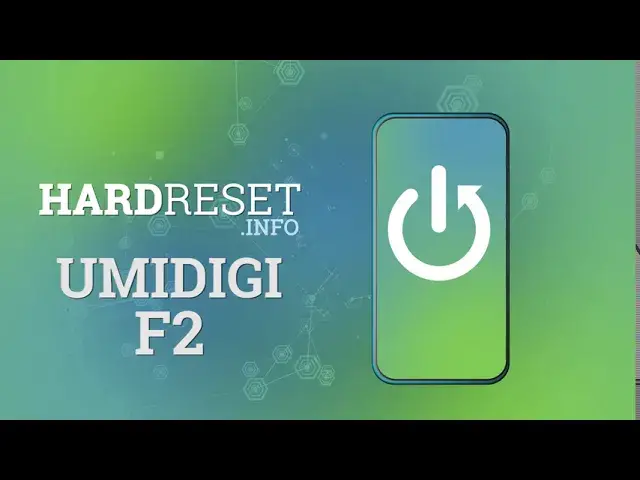
UMIDIGI F2 – Check & Open All Phone Specifications
May 3, 2024
Learn more info about UMIDIGI F2: https://www.hardreset.info/devices/umidigi/umidigi-f2/
Thank you for looking for new information on our channel! In this short tutorial, you can find out how to check and open all UMIDIGI F2 Specifications in the Main Setting of your gadget. Thus, you can easily find out about the Quality of Digital Images, the Number of Processor Cores, the Type of Display and other characteristics of your device. Open the necessary UMIDIGI Customizations and select the About Phone section from the list. It's easy to do with us!
How to Open Phone Specifications in UMIDIGI F2? How to get access to the Phone Specifications on UMIDIGI F2? How to Find Phone Specifications in UMIDIGI F2? How to Open UMIDIGI F2 Info? How to Check UMIDIGI F2 Info in the Settings? How to get access to the IMEI and SN UMIDIGI F2? How to check out status info in UMIDIGI F2? How to get access to Serial Number in UMIDIGI F2?
Follow us on Instagram ► https://www.instagram.com/hardreset.info/
Like us on Facebook ► https://www.facebook.com/hardresetinfo/
Tweet us on Twitter ► https://twitter.com/HardresetI/
Show More Show Less 
