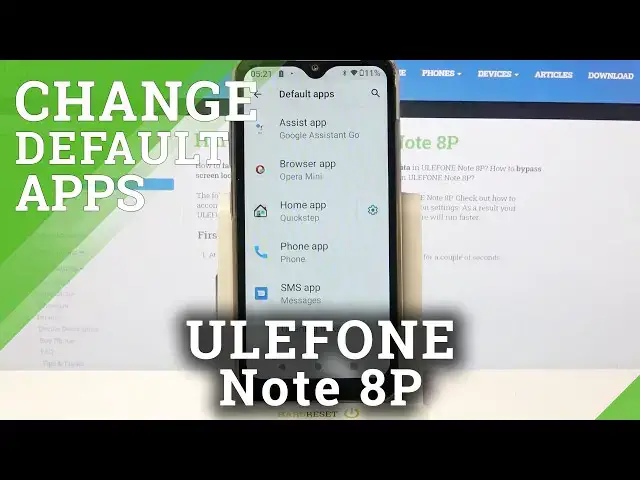
ULEFONE Note 8P and Programs Customizations - Change Default Apps
Jul 9, 2024
Find out more about ULEFONE Note 8P:
https://www.hardreset.info/devices/ulefone/ulefone-note-8p/
Open your phone apps settings and select the ones that will be activated automatically. This option will incredibly facilitate work with your device. After all, now all tasks will open in the programs you need at once, without requiring confirmation every time. So check out our lesson to the end and set up your Default Apps function hassle-free!
How to Change Default Apps in ULEFONE Note 8P? How to Correct Default Apps List in ULEFONE Note 8P? How to personalize Default Apps in ULEFONE Note 8P? How to customize Default Apps in ULEFONE Note 8P? How to Choose Default Apps in ULEFONE Note 8P? How to add Default App in ULEFONE Note 8P? How to Manage Apps Settings on ULEFONE Note 8P?
#AppsCustomizations #DefaultApps #ULEFONENote8P
Follow us on Instagram ► https://www.instagram.com/hardreset.info
Like us on Facebook ► https://www.facebook.com/hardresetinfo/
Tweet us on Twitter ► https://twitter.com/HardResetI
Support us on TikTok ► https://www.tiktok.com/@hardreset.info
Use Reset Guides for many popular Apps ► https://www.hardreset.info/apps/apps/
Show More Show Less 
