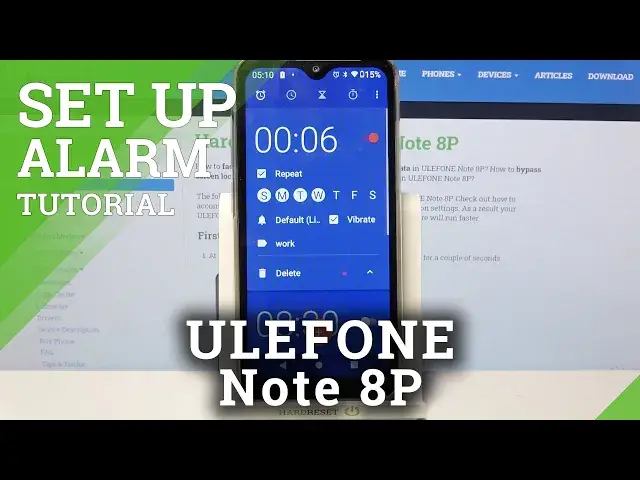
ULEFONE Note 8P and Alarm Settings - Personalize Alarm Clock
Jul 9, 2024
Find out more about ULEFONE Note 8P:
https://www.hardreset.info/devices/ulefone/ulefone-note-8p/
Choose a new ringtone, working time and repeat type for your alarm. This process will only take you a few seconds if you know which options to choose. For that - check out our tutorial to do it smoothly. If you want to know more about your gadget- watch more videos about this phone model on our channel!
How to Personalize Alarm Clock on ULEFONE Note 8P? How to Add Alarm Clock on ULEFONE Note 8P? How to Customize Alarm Clock on ULEFONE Note 8P? How to enable Alarm Clock on ULEFONE Note 8P? How to Change Alarm Clock Settings on ULEFONE Note 8P? How to Manage Alarm Clock Settings on ULEFONE Note 8P?
#AlarmSettings #AlarmClock #ULEFONENote8P
Follow us on Instagram ► https://www.instagram.com/hardreset.info
Like us on Facebook ► https://www.facebook.com/hardresetinfo/
Tweet us on Twitter ► https://twitter.com/HardResetI
Support us on TikTok ► https://www.tiktok.com/@hardreset.info
Use Reset Guides for many popular Apps ► https://www.hardreset.info/apps/apps/
Show More Show Less #Home Alarm & Security Systems

