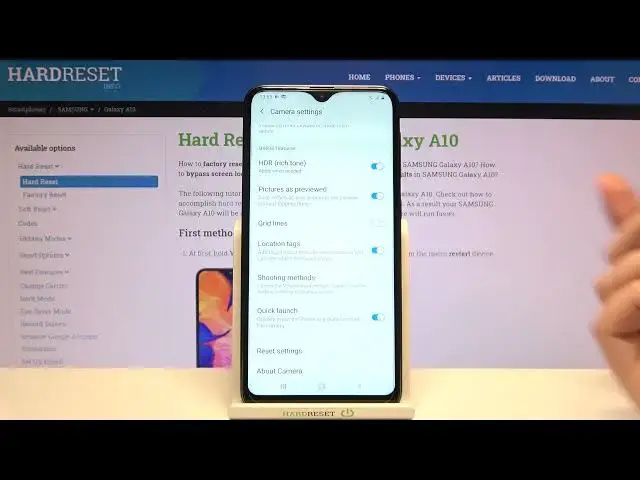
Turn On/Off Mirror Effect - SAMSUNG Galaxy A10 & Camera Additional Options
Jul 7, 2024
Find out more about SAMSUNG Galaxy A10:
https://www.hardreset.info/devices/samsung/samsung-galaxy-a10/
If you want to create beautiful selfies - use the Camera Mirror Effect mode. With its help, your new photos will be perfect and successful and the angle is chosen correctly. From now on, all that you see on the screen during the shooting - will coincide with the photo as a result. So follow our instructions and we will teach you how to control this Mirror Effect option for mirroring photos along the vertical axis. Support our activity by leaving a comment and subscribing to our YouTube channel!
How to Turn Off Mirror Effect Camera in SAMSUNG Galaxy A10? How to Turn On Mirror Effect Camera in SAMSUNG Galaxy A10? How to Disable Mirror Effect Camera in SAMSUNG Galaxy A10? How to Enable Mirror Effect Camera in SAMSUNG Galaxy A10? How to Switch Off Mirror Effect Camera in SAMSUNG Galaxy A10? How to Switch On Mirror Effect Camera in SAMSUNG Galaxy A10? How to Remove Mirror Effect Camera in SAMSUNG Galaxy A10? How to lock Mirror Effect Camera in SAMSUNG Galaxy A10?
#MirrorEffect #CameraSettings #SAMSUNGGalaxyA10
Follow us on Instagram ► https://www.instagram.com/hardreset.info
Like us on Facebook ► https://www.facebook.com/hardresetinfo/
Tweet us on Twitter ► https://twitter.com/HardResetI
Support us on TikTok ► https://www.tiktok.com/@hardreset.info
Use Reset Guides for many popular Apps ► https://www.hardreset.info/apps/apps/
Show More Show Less 
