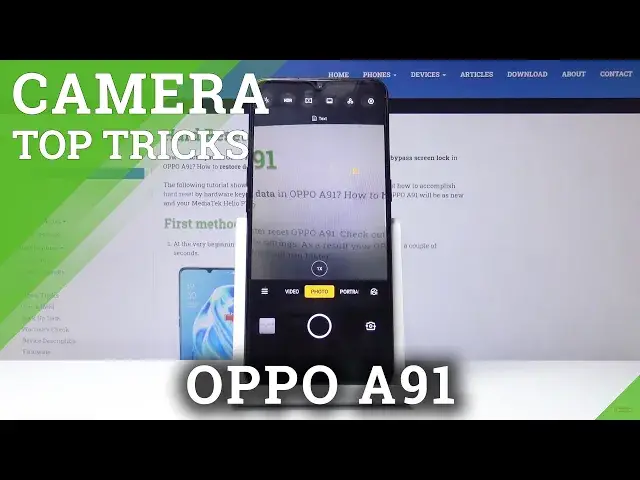0:00
Here I've got the Opel A91 and I'm going to show you the top tricks of this camera
0:11
so at first we have to click on a camera button here and now let's take a look at the
0:16
settings around we start with this button here this is the flash here we can turn it
0:21
off turn it on every time we take a picture turn on out of flash and turn on fill light
0:28
as you can see I'm going to turn it off because I don't need it right now
0:32
The next one is the HDR mode here we can turn on off and turn on auto HDR
0:40
I recommend you to turn it on because this improves the details in the brightest
0:45
and darkest areas of taking photos so I think it's useful because it makes our photo
0:49
more beautiful and here the next button is the ultra-white angle and macro mode so here we can get access
0:58
get access to the macro mode by just one click. And I think this is useful
1:03
And the next one here is the invention of Opo, diesel color on
1:07
So here we can make our picture more colorful and improve the details in the color And the next one here are the filters so here we can make our picture more bright and beautiful before we take it
1:21
As you can see, we have this slider and we can pick the filter
1:25
I'm going to stay to the original. And now let's take a look at this here
1:32
We can change the zoom and as you can see this is how it works
1:37
When we tap on this by longer we get access to this. slider so we can manage by this in the zoom. And also when we tap on the picture
1:49
like that we get access to the exposure compensation so here we can turn on our
1:56
picture more bright or more dark as we need. And now let's take a look at
2:03
this settings bar here. Here we can change the modes as you can see portrait mode
2:07
photo mode, video mode and to get access to the more modes we can just click on this button here and as you can see this is a pretty
2:14
white spectrum so here we can just making experiments with that and we go back and now
2:22
let take a look at the settings here they are more advanced so I going to show this shooter sound so here we can turn on the volume of camera and turn it off the other thing here is the location tags so here we can tag our
2:37
photo by location to make it work the important thing is that we have to be connected with
2:43
the internet and have turned it on the location services and now let's take a look at
2:51
this settings here we can manage the photo ratio and as you can see this is
2:55
the spectrum, I'm going to show you the full screen, so this is how it looks like
3:00
As you can see we have the old picture on the all of the screen
3:06
And the next one here is the camera timer, so here we can change the delay of taking picture
3:14
I'm going to pick the three seconds to show you how it works. And now I'm going to take a picture
3:21
And as you can see the picture was taken with 3 seconds delay
3:29
And now we go back to this settings and go down. Here we can turn on, oh sorry, I'm going to turn it off because I didn't need it. And..
3:40
The next useful thing here is the touch to take photo So here when we get this turn it on we just can tap to the screen and get a photo by just one click
3:54
As you can see. And here we can also turn on the grid lines
4:02
So it shows us these lines and this is useful when we want to use the rule of third in photography
4:09
And also here we can turn on the watermark as you can see and also add outdoor
4:18
And I'm going to show you how it look like. So let's take a picture
4:29
And as you can see here we have the Op. A91 by Hard Reset
4:35
And we go back to the settings. After turning it on we may want to go back to the original settings so we just click on the restore to defaults and okay
4:49
and that's all thanks for watching subscribe our channel and leave the thumbs up