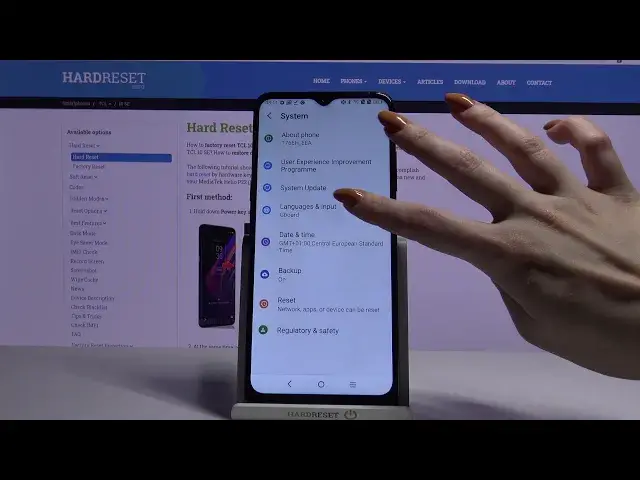
TCL 10 SE – Activate and Use Text Correction Keyboard Option
Jul 15, 2024
Learn more info about TCL 10 SE: https://www.hardreset.info/devices/tcl/tcl-10-se/
The Text Correction feature in the Keyboard Addition Settings on your TCL 10 SE allows you to type quickly (choosing the next words to write from the keyboard top bar) without making mistakes and typos. To gain an understanding of this option works, we invite you to familiarize yourself with our video tutorial above. Rate our video guide by liking or disliking!
How to Activate Text Correction in TCL 10 SE? How to Use Text Correction in TCL 10 SE? How to Turn on Text Correct in TCL 10 SE? How to Turn off Autocorrect in TCL 10 SE? How to Enable Text Correction in TCL 10 SE? How to Switch On Text Correction in TCL 10 SE? How to Open Text Correction Options in TCL 10 SE? How to Find Text Correction Options in TCL 10 SE?
Follow us on Instagram ► https://www.instagram.com/hardreset.info/
Like us on Facebook ► https://www.facebook.com/hardresetinfo/
Tweet us on Twitter ► https://twitter.com/HardresetI/
Show More Show Less 
