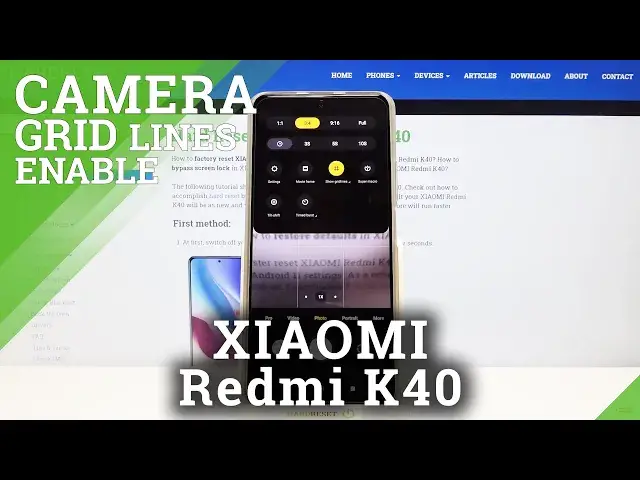
Show and Disable Grid Lines - Camera Application on XIAOMI Redmi K40
Jul 10, 2024
Find out more about XIAOMI Redmi K40:
https://www.hardreset.info/devices/xiaomi/xiaomi-redmi-k40/
Are you looking online for information about the Grid Line option? Then we are glad to welcome you. Today we're going to show you in the video above how to enable and disable this function using the main settings of the XIAOMI Redmi K40 camera. And, please, like this video - thus, you will make us happy. And thank you for your help!
How to show Gridlines on XIAOMI Redmi K40? How to activate Gridlines on XIAOMI Redmi K40? How to turn on Gridlines on XIAOMI Redmi K40? How to switch off Gridlines on XIAOMI Redmi K40? How to show Orientation Lines on XIAOMI Redmi K40? How to set Orientation Lines on XIAOMI Redmi K40? How to enable Orientation Lines on XIAOMI Redmi K40?
#GridLines #CameraApplication #XIAOMIRedmiK40
Follow us on Instagram ► https://www.instagram.com/hardreset.info
Like us on Facebook ► https://www.facebook.com/hardresetinfo/
Tweet us on Twitter ► https://twitter.com/HardResetI
Support us on TikTok ► https://www.tiktok.com/@hardreset.info
Use Reset Guides for many popular Apps ► https://www.hardreset.info/apps/apps/
Show More Show Less 
