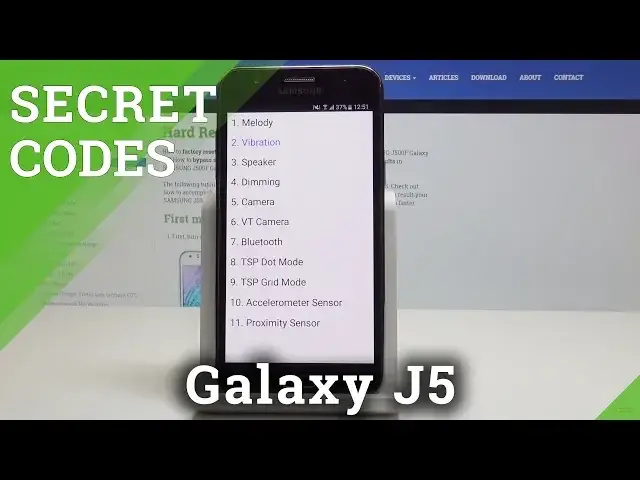0:00
You have got Samsung Galaxy J5 and let me show you all the secret codes for the following device
0:12
So at first you have to open the phone dialer and we will start with the quicker, with the
0:16
shortest code, so it's asterisk pound, 06 pound. And this one will provide you with both email and serial number for your Galaxy J5
0:25
Click on OK to go back and now we will open another secret mode, so just enter asterisk
0:31
pound, 1234 pound. And just like that you can check your firmware version
0:38
So let me go back and now we will open advanced mode, so it's advanced firmware version and
0:45
we call this asterisk pound 2663 pound. And as you can see here it's a bit more extended so you can check the phone's DSP version
0:56
parts DSP version and all the others. So let me go back and then let's go to very useful mode, which is test mode
1:05
The code is asterisk pound 7353 pound. And now you can test your device, so you can check for example vibration
1:17
It's working. Melody. Speaker. Camera. Let's make a photo
1:32
It's definitely working. And then you can also test Bluetooth, dot mode, grid mode and some other sensors
1:40
So let me go back and now we will go to advanced test menu and the code for that is asterisk
1:46
pound 0 asterisk pound. And now we can also test display here, so click on red, green, blue
1:57
Then you can check vibration, speaker and plenty of other features like front cam, mega
2:07
cam, receiver, touch and all the others. Let me go back
2:17
And now we will open service mode and code for that is asterisk pound 0011 pound
2:26
And as you can see, here you can check some details like network connection or service
2:31
cell info. Let me go back and the last code is the battery status one
2:37
So it's asterisk pound 0228 pound. And here you can check all info about your battery
2:47
So for example, current value, average value and all the others. So let me go back and actually that's it
2:54
These are all codes for your device. You can easily enter them and for example, test your device or check some important information
3:02
So thank you for watching. Please subscribe to our channel and leave the thumbs up