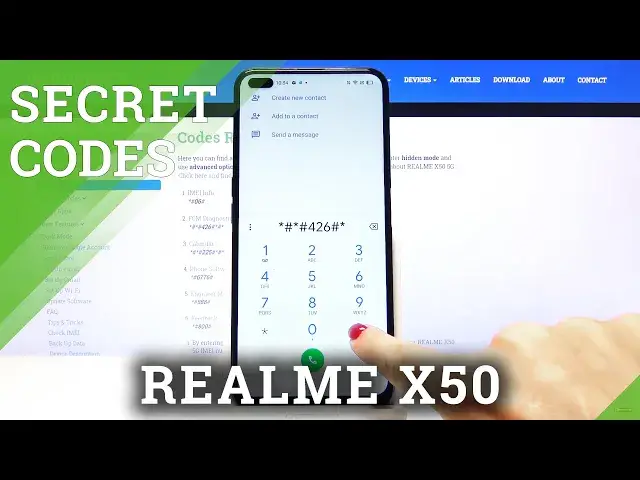0:00
Here we've got Realme X55G and let me show you how to use secret codes on the following device
0:11
So first of all you have to open your phone dialer, then go to keypad and now let me enter
0:16
the first code, also the shortest one, and let's enter asterisk pound, 06 pound
0:25
And as you can see this code will provide you with all necessary info about your device
0:30
so here we've got device information like e-mail number, serial number and main number
0:35
Tap on OK to go back and that's it for the first one
0:39
And let me open diagnostic mode by entering asterisk pound, asterisk pound, 426 pound
0:46
asterisk, pound asterisk. And here it is, so as you can see now we are in FCM diagnostics where you can check events
0:53
and also status and if you tap on more icon you can apply advanced view and here it is
0:59
So basically that will be all for this code, this is how you can activate FCM diagnostics
1:03
and how you can check events and status. And now we will open calendar so let's enter asterisk pound, asterisk pound, 225 pound
1:12
asterisk, pound asterisk. And here we've got the calendar details, calendar info where you can check all holidays, events
1:19
celebrations, any important dates that you have included in your calendar and from now
1:24
on you will not forget about any important event. So just enter this code and check all upcoming events
1:31
So I will go back and another code that you can use in your RealMe is asterisk pound
1:37
6776 pound. And as you can see here you've got the software version information, so if you'd like to check
1:44
model, android version, baseband version, kernel version or whatever, just enter this
1:50
code and here you've got all very important information about your software
1:56
So let me go back and now we will open engineer mode and the code is asterisk pound, 888 pound
2:05
And here you can smoothly use QR code scanner with your other phone and you will be provided
2:10
with details. And the last code that I would like to share with you today is asterisk pound, 800 pound
2:20
And tap on OK and as you can see here you've got the feedback option so you can capture
2:27
your log. Let me go back and here you can inform about some issues that you have with your device
2:35
For example, if something is not OK with your Bluetooth, just mark it and now you can capture
2:40
your log. Smoothly you can also record screen to send it and that's it
2:45
So let me go back. That would be all for this phone, for secret codes to RealMe X55G
2:54
Use them as often as you want to and enjoy. Thank you for watching
2:59
Please subscribe our channel and leave the thumbs up