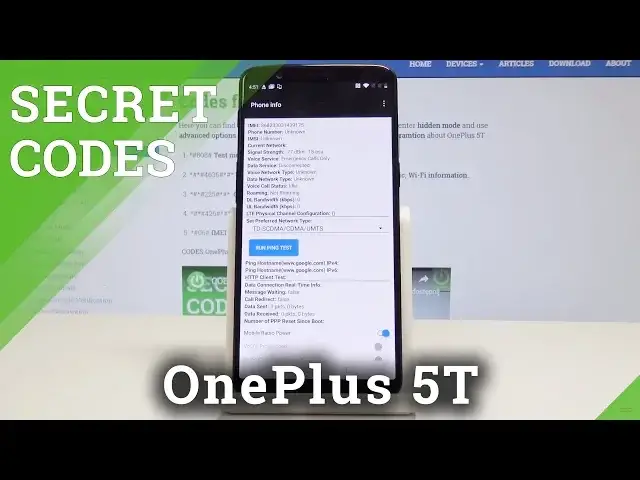0:00
Here I have OnePlus 5T and let me show you all the secret codes for the following device
0:12
Then you will be able to enter hidden modes and use advanced options on your OnePlus
0:17
So at the very beginning open the phone dealer and let's enter the first code which is asterisk
0:22
pound 808 pound. And now you can test your device in various of ways so you can check fingerprint test
0:31
you can run touch screen test, OTG test, all the camera tests, let's go back, media and
0:46
as you can see plenty of others tests. Just tap on the one that you like the most or you need to perform and then your device
0:55
will test this option, this function. So let's go back and now we will enter the second code which is asterisk pound, asterisk
1:04
pound 4636 pound asterisk pound asterisk. And here you are in testing menu so if you open phone information you will be able to
1:15
see all info about your device. So it's for example email number, phone number, current network, voice service, data service
1:23
and also you can run a ping test here, just tap over here and here are the results
1:30
Let's go back. You can also check usage statistics so all your apps usage are here included so you can
1:39
check all of them. Let's go back and also the Wi-Fi information
1:43
If you will pick API the first one you can disconnect, enable network or do the other options
1:51
Then Wi-Fi configuration. You can check all the information about your current network and Wi-Fi status
1:58
Here you can also check the info such as Wi-Fi state, network state and all the others and
2:06
you can also refresh it and then run a ping test. And let's go back and we will open the calendar here in which all the events from all your
2:16
calendars will be included. So just enter asterisk pound, asterisk pound, 2 to 5 pound asterisk, pound asterisk
2:26
And now here you will be able to notice all the events, all the important meetings from
2:31
your Gmail, from other emails if you have them from the calendar in your device and
2:37
also all events in the country that you are currently live in
2:42
So let's go back and now we will open Google Play Center
2:46
So it's asterisk pound, asterisk pound, 4 to 6 pound asterisk, pound asterisk
2:53
And here you can check ping, connect, disconnect and also events. And let's go back and finally it's very useful code which will enable you checking your email
3:05
number within 1 second, maybe 20 seconds actually. It's asterisk pound, 06 pound
3:13
And here you've got the email numbers. So the unique code which identifies your device
3:20
So that's it. Thank you for watching. Please subscribe our channel and leave the thumbs up