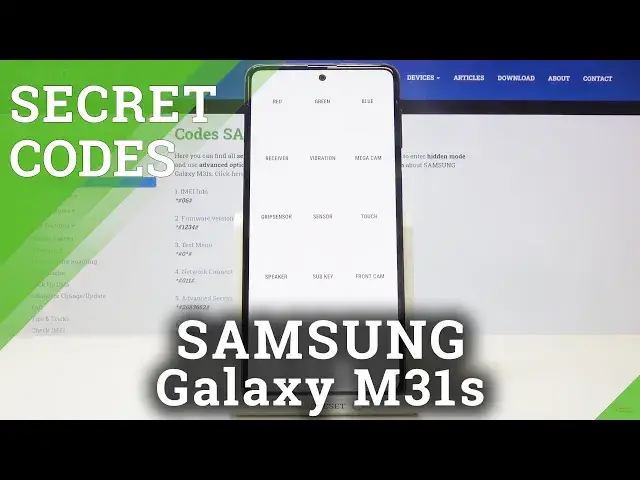0:00
In front of me is Samsung Galaxy M31s and let me show you some of the secret codes that
0:11
you can use on this device. So at first you need to open your phone dialer and this is the place where we will be entering
0:18
those codes. Let's start with the first one, super short and very useful, it is asterisk pound 06 pound
0:27
And as you can see this one will provide you with unique numbers assigned to your device
0:31
such as email or serial number. Tap on OK to go back
0:35
This is it. That will be all for this first code. Let's go to the second one which is asterisk pound 0663 pound
0:46
And as you can see here you can check a few more versions of your device. You can smoothly scroll down and check every detail you need to know
0:54
And that will be all for this one. Let me go back. And another code that you can enter
0:59
This one is pretty easy. It's asterisk pound 1234 pound at the end
1:06
And here you can check a few more versions of your device. Here you've got all numbers and the essential numbers that you need to know once providing
1:14
some info regarding your Samsung Galaxy M31s. And now that will be my favorite code and also favorite mode
1:23
We will open test menu and the code for it is asterisk pound 0 asterisk pound
1:29
And as you can see here you can test all the features in your device
1:33
And for example if you want to check the speaker smoothly mark it. And if it's working properly, ok I went to different mode, but if it's working properly
1:59
it's enough to just mark the speaker again. Then once you want to check the display you can click on black
2:04
If it's working properly tap on your power button. You can also check blue or green colors in your device, but to go back from those colors
2:16
you just need to click on the screen once. And as you can see they are working properly
2:22
Then you can also check the receiver. And it's working good as well, so just tap once to go back
2:30
And then you can pick whichever test you want to perform, smoothly mark it and perform
2:34
it the same way as we did it previously. So this is it, let's go back
2:39
And another code that you can use here is asterisk pound 0 228 pound
2:47
And this is the battery status so you can smoothly and easily check the status of your
2:51
battery and here you've got the current value, label, label block and so on
2:57
So just enter this code and here you've got all details. And the last code that I would like to show you is the service mode and the code for that
3:06
is asterisk pound 268 3662 and pound at the end. And here you've got the service mode, if you'll tap on more icon you can reach some further details
3:19
And this is it, that will be all. And these are all codes that you can use in your Samsung Galaxy M31s
3:25
Enjoy and use them as often as you need to. Thank you for watching, please subscribe our channel and leave the thumbs up