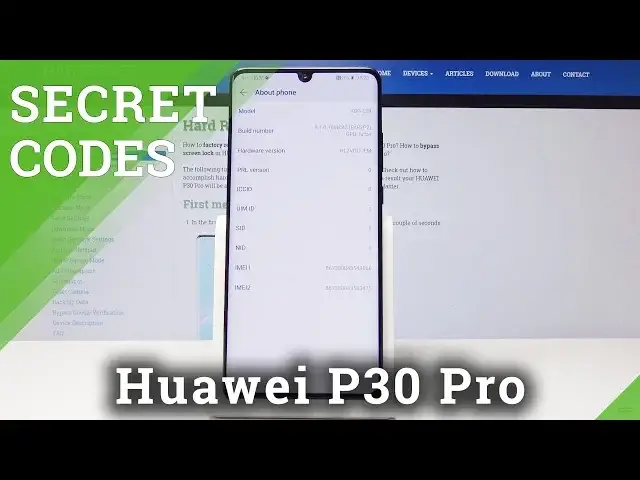0:00
Here I have Huio IP30 Pro and let me show you all the secret codes for the following device
0:12
So at first we have to open the phone dialer and now we will start with the first code
0:16
which will enable us to open project menu. So at first you have to tap on asterix pound, asterix pound, 284, 657, 9 pound asterix
0:30
pound asterix. And now we are in project menu so as you can see here you can check background settings
0:36
winner information, network information query, software upgrade, restore factory so you can
0:41
perform a hard reset here and also you can check the battery charge
0:45
So let's go back, you can perform various operations here. Then we've got the second code which will show us some additional information about
0:55
this particular device, about this particular Huio IP30 Pro. So it's asterix pound, asterix pound, 000, pound asterix, pound asterix
1:07
And now as you can see are the information about your device, so the model, build number
1:11
hardware version, SIM and also email numbers. So let's go back, so here you've just had the quick access to all information, all essential
1:22
information about your Huio A and then let's go to the third code which is asterix pound
1:28
06 pound. And now it's the email number so you can quickly see what your email number is by using this
1:35
super code. Tap on OK to go back and now let's open all the calendar info which is asterix pound
1:43
asterix pound, 225, pound asterix, pound asterix. And as you can see here you will have all the info from calendars about your events
1:54
from Google calendar, from your device's calendar and also all the events, all holidays from
1:59
the country that you are currently staying in. And let's go back to the last code which is asterix pound, asterix pound, 246, sorry 426
2:11
pound asterix, pound asterix. And now we are in Google Play services so you can check ping, connect, disconnect, events
2:20
and also status. So it's also very useful one, you can check several information here and it's from Google
2:27
So that's it, thank you for watching, please subscribe our channel and leave the thumbs up
2:32
And I will see you in the next video. Bye, bye