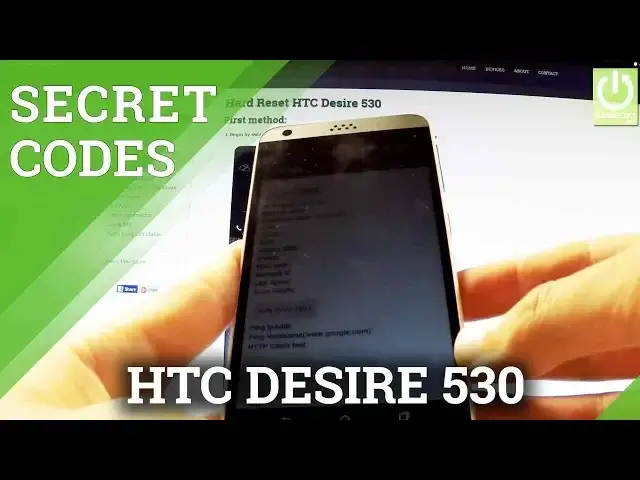0:00
Here I have HTC Desire 530 and let me show you how to open the secret codes in the following font
0:12
At the very beginning you have to open the font dialer. And here is the place when we can input the appropriate secret codes
0:19
The first code allows us to open the HTC function test program
0:24
So we have to input the following numbers. Star hash, star hash, 3 4, 2 4, hash star, hash star
0:36
Now we should read the following information and accept all terms. As you can see the HTC function test just appears on the screen
0:44
We can select one of the following tests such as audio test, bluetooth test, charger test
0:50
or for example wifi test. We can also use the bottom menu which allows us to read about options
0:58
Here is the copyright of HTC function test. We can go back to previous menu
1:03
We can select all tests. We can unselect the tests. We can also run one of the following tests or tap more
1:12
If we tap more we open more tests which allows us to select one of the following options
1:21
If you want to go back just tap back or simply use the arrows at the down menu
1:29
Now let's input another test. The following test allows us to open HTC info menu
1:36
So we have to input the following numbers. Star hash, star hash, 4 6, 3 6, hash star, hash star
1:47
Now we just open the test menu of the HTC Desire 530
1:52
We can use the following menu. Let's open the phone information. Here is the full specification of our device
2:02
All appropriate numbers such as email number, location or signal strength. If you want to go back just use the arrow of the HTC and then we can choose usage statistics
2:22
Here you have all applications of our phone and last time or the sum of usage time of
2:30
the following application. We can read all information about it or we can just go back to previous menu and choose
2:38
Wi-Fi information. In that menu we can open Wi-Fi API or Wi-Fi config or the last option which is Wi-Fi status
2:46
Let's open Wi-Fi status and here we can read all information about our Wi-Fi, we can refresh
2:53
our stats or we can run a ping test. Let's go back to phone's dialer and we can also use one of the most common Android secret
3:04
codes which is star, hash, 0, 6 and hash. You can read our email number from the following code
3:14
Thank you for watching, please subscribe our channel and leave thumbs up under the video