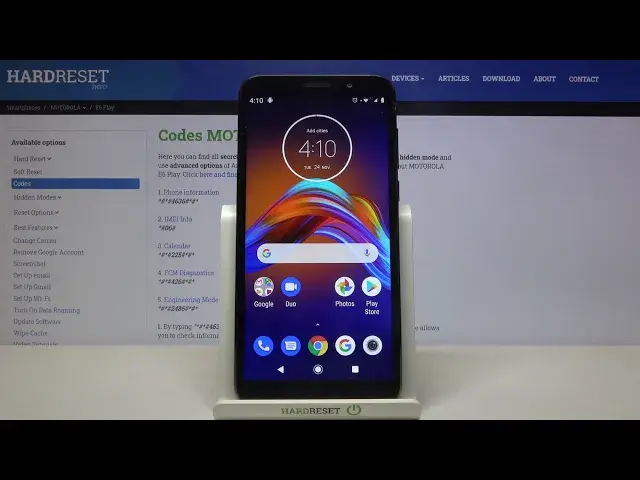0:00
In front of me is Motorola A6 Play and let me show you how to use some of the secret
0:11
codes on the following device. So first of all you need to open your phone dialer as this is the place actually keypad
0:19
where we will be entering secret codes. And let me start with the first one which is asterix pound asterix pound two four eight
0:26
six pound asterix pound asterix. And now we are in factory mode and engineering mode where you can check your device so you
0:34
can pick the first option or all test it's up to you
0:38
You can smoothly run it on your device. You can activate sequence mode you can perform double M.I. test for example double M.I. test
0:47
can be performed only in factory mode so you will have to reboot your device to factory
0:54
mode and that's it. And obviously you can test your device you can check all the issues with it and then
1:01
just go back to the normal normal usage of your phone. Now let's open diagnostic mode which can be opened via asterix pound asterix pound four
1:11
two six pound asterix pound asterix. And here we've got Google Play services and you can find here events and status
1:20
However if you want to get some more details if you'd like to gain more info tap on more
1:25
icon and click on advanced view and here you've got it. So that's it
1:31
Let's go back and now we can open the calendar to do it just enter asterix pound asterix
1:36
pound double to five pound asterix pound asterix. Okay so it's not working right now
1:44
Let me try one more time and if not we will go back to this code after other codes
1:53
I don't know why it's not working. I think it's for the calendar info but let me skip it and then we'll go back to it
1:59
And now we can open phone information so just enter asterix pound asterix pound four six
2:06
three six pound asterix pound asterix. And here we've got testing mode performed by Google where you can check phone information
2:14
uses statistics and also Wi-Fi details. So if you click on phone information you can smoothly check email number phone number if
2:22
your sim is included voice service data service and so on. A bit lower you can also you can also run a ping test right here
2:33
Just click on it and below as you can see you will be able to find results
2:38
So let me go back. Then under usage statistics you can check the detailed information regarding your apps
2:45
so you'll be able to check the last time used and also the whole usage time of some particular app
2:51
So for example settings been in use for almost 20 minutes and here you've got the hour the
2:56
last last hour on which it has been opened. And under Wi-Fi details you can check Wi-Fi A.P.A
3:03
Wi-Fi configuration and also Wi-Fi status. What's interesting in Wi-Fi status this mode shows you not only the status of your Wi-Fi
3:13
but also allows you to perform ping test as well. And this is it
3:19
Let me close it. And another code that you can use here the shortest one as well is asterisk pound 06
3:25
pound and this one will provide you with device information. So if you want to check email and serial number here it is
3:32
Just enter this number and then you will be provided with details
3:36
Tap on OK then. And let's try to open the calendar and for one more time it's asterisk pound asterisk
3:43
pound double two five pound asterisk pound asterisk. I don't know why it's not working in my device in my phone
3:51
However it should work on yours so it will show you all event celebrations that are included
3:56
in your Google calendar so you don't have to scroll through the whole month like the
4:02
whole year to check what's upcoming event is. But smoothly enter this code and you will be provided with all details
4:09
And this is it. That will be all. Thank you for watching. Please subscribe our channel and leave the thumbs up