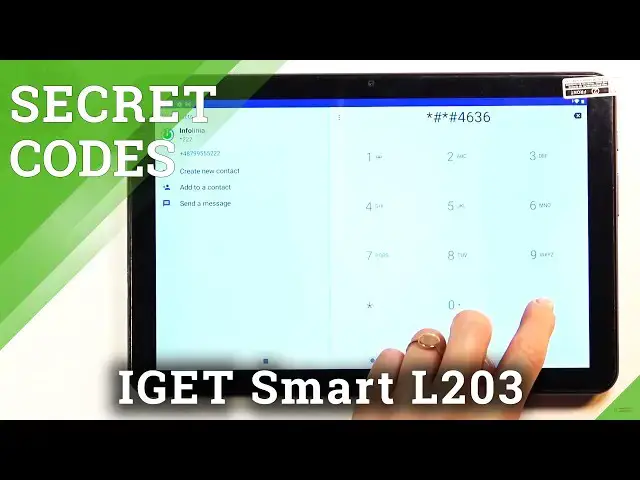0:00
And in front of me is iGetSmart L203 and let me show you some of the secret codes that
0:10
you can use in this device. So at first just open your phone dialer and then go to keypad if you are not here
0:18
Just click on keypad icon and let's start with the shortest code, also very useful
0:23
It is asterisk pound, 06 pound. And as you can see this one will provide you with email number assigned to this device
0:32
so if you need it to any operation online or something, if you'd like to check your
0:38
device via this number and you don't know how to locate it, this code will provide it
0:43
to you within couple of seconds. And then click on OK to close it
0:48
Another code that you can use in this iGetSmart L203 is a bit longer
0:54
It is asterisk pound, asterisk pound, 4636 pound, asterisk pound, asterisk
1:06
And here you've got test in mode so you will find here tablet information, user statistics
1:10
and also Wi-Fi details. Under tablet information you've got for example email number, phone number, current network
1:18
signal strength, voice network type, data network type and so on. If you'll scroll a bit lower you'll be able to locate here a ping test as well
1:27
So just click here and below you've got the results. So this is it
1:32
That will be all about this first possibility here. Then tap on user statistics and here you can check detailed information regarding your
1:41
app, so for example last time use and also user's time. So this is it
1:47
Here you've got all apps listed so you will be able to clearly find it
1:52
And under Wi-Fi information you'll be able to check Wi-Fi APA, Wi-Fi configuration and
1:57
also Wi-Fi status. Just mark Wi-Fi status, refresh it and here you've got the results
2:05
Also you can perform a ping test here. Just click on Run ping test
2:09
Here it is. Let me go back and under Wi-Fi configuration you'll be able to check all configured networks
2:16
in this device. Okay, so Wi-Fi APA. If I... Okay, because I didn't mark the Wi-Fi APA previously
2:23
And in Wi-Fi APA you can locate disable network, disconnect network, enable network, configured
2:29
networks and the whole connection info. So that will be all. Let's go back
2:35
And another code that we can use here is asterix pound asterix pound 426 pound asterix pound asterix
2:47
And here you can locate events and status. So if you'd like to check some diagnostic details, here they are
2:53
If you'd like to enroll some more info, just tap on more icon and select advanced view
2:59
And here you've got it. So this is it. And the last code that I would like to share with you today is asterix pound asterix pound
3:06
double to five pound asterix pound asterix. And here we've got the calendar info
3:14
So all events, celebrations, important dates that you've got included in any calendar of
3:18
yours will be located here. So no worries about some forgotten upcoming events
3:24
They are all listed here. And this is it. These are all codes that I wanted to share with you today
3:29
Thank you for watching. Please subscribe to our channel and leave the thumbs up