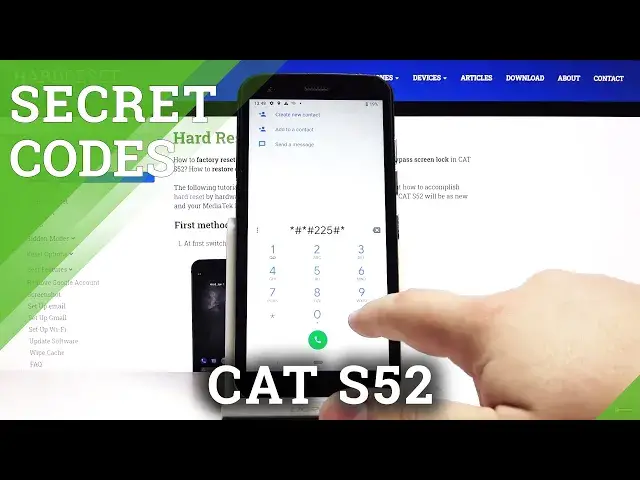0:00
Hello, in Infronomia I have CAT S52 and I'm gonna show you a few codes you can use on
0:10
this device. First, let's open the phone app by tapping this icon right here
0:17
Now let's tap on this icon right here to open the dial pad
0:22
And now we can enter the first code which is asterix-06-hash. And this code opens the device information menu and here we can check the email number
0:34
and the serial number of our device. Let's close this and enter another code which is asterix-asterix-hash-4636-asterix-hash-asterix
0:51
And this code opens the testing menu. Here we have options like phone information, user statistics and WiFi information
0:58
Let's tap on phone information first. Here you can check some information about your device
1:04
You can also run the ping test. You can toggle the DNS check
1:10
You can also tap on the more options icon in the top right corner and you have options
1:15
like select radio band, view SIM address book, view fixed dialing numbers, view service dialing
1:21
numbers, IMS service status and enable data connection. Let's go back and tap on user statistics
1:33
Here you can check for how long each app was used on your phone
1:37
For example, settings were used for 26 minutes and 9 seconds, Chrome for 3 minutes and 40
1:45
seconds I believe, phone for 2 minutes and 17 seconds and you have whole list right here
1:56
And below we have WiFi information, you can tap on it. Here you have options like WiFi API, WiFi config and WiFi status
2:05
Let's tap on WiFi API and here you have options like disable network, disconnect, enable network
2:11
get configured networks and get connection info. Let's go back, tap on WiFi config
2:18
Here you can check the information about configured networks but we're not connected to WiFi so
2:23
we don't have any information and here you have WiFi status. You can check the status of your WiFi but again we're not connected to one so there's
2:33
no information. Let's go back and enter another code which is asterix hash asterix hash F426 hash asterix
2:48
hash asterix. And this code opens the FCM diagnostics. Here you can change between events and status by tapping this button and you can also tap
3:00
on the more options icon and enable advanced view and then you have more information right here
3:08
Okay, let's go back and enter another code which is asterix hash asterix hash 225 hash
3:21
asterix hash asterix. And this code opens the calendar info. Here you can check information about your calendar if you're logged into Google account
3:31
but we're not so there's no information right here. And basically what you can see here if you're logged in is like events on your calendar
3:41
or some other dates, holidays I believe, something like that. Let's go back and enter the last code which is asterix hash 07 hash
3:56
And this code opens the regulatory labs and here you can check the model of your phone
4:01
I believe where it was produced and a few more informations
4:12
And that should be all. Thank you for watching. If you found this video helpful consider subscribing to our channel and leaving the like on the video