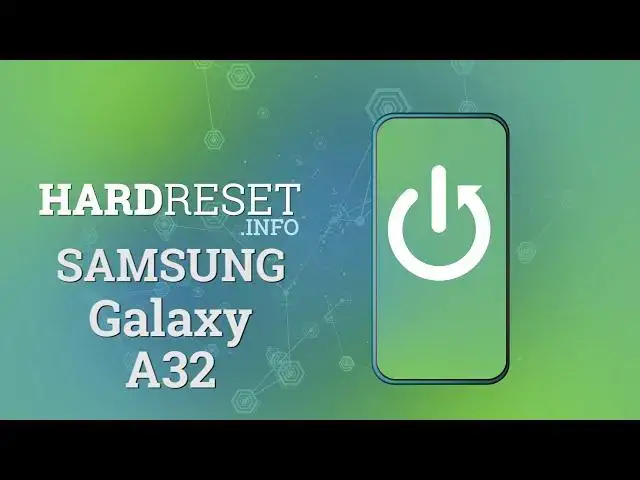
Save Screenshots in PNG Format on Samsung Galaxy A32 – How to Change Screenshot
Jul 14, 2024
Learn more info about SAMSUNG Galaxy A32:
https://www.hardreset.info/pl/devices/samsung/samsung-galaxy-a32-4g/
If you are looking for an easy method to change the screenshot format from JPG to PNG on Samsung Galaxy A32, then you are in a good place. Follow our few simple steps presented in above guide and smoothly find out how to modify screenshot format on your Samsung Galaxy A32 smartphone. Don’t wait and extend the knowledge about your Galaxy A32 device in order to make usage of this device easier.
How to Adjust Screenshot Format in SAMSUNG Galaxy A32? How to Set Up Screenshot Format in SAMSUNG Galaxy A32? How to Modify Screenshot Format in SAMSUNG Galaxy A32? How to change screen shot format from JPG to PNG in SAMSUNG Galaxy A32? How to save screenshots in PNG on SAMSUNG Galaxy A32?
Follow us on Instagram ► https://www.instagram.com/hardreset.info
Like us on Facebook ► https://www.facebook.com/hardresetinfo/
Tweet us on Twitter ► https://twitter.com/HardResetI
Show More Show Less 
