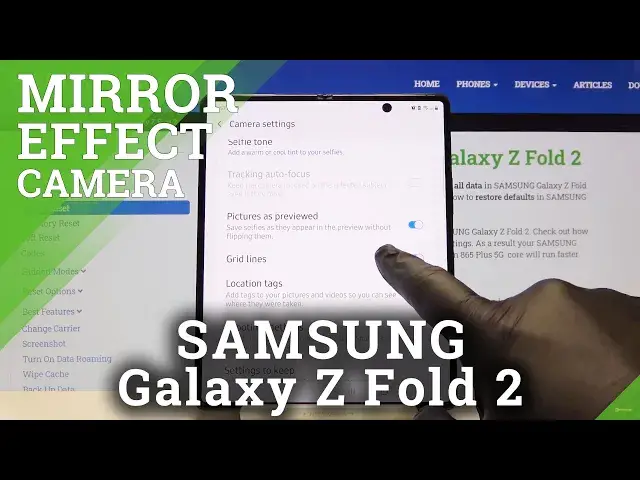
SAMSUNG Galaxy Z Fold 2 Camera Settings & Mirror Effect
Jul 17, 2024
Learn more info about SAMSUNG Galaxy Z Fold 2: https://www.hardreset.info/devices/samsung/samsung-galaxy-z-fold-2/
In today’s video, we would like to show you how to adjust the Camera Mirror Effect on your device. The above video will guide you on how to use this feature smoothly to make beautiful high-quality pictures. In addition, you will learn many of the secret functions of your phone’s camera app. We try very hard to shoot videos on interesting topics. So subscribe to our channel to support us and not miss anything new!
How to Turn Off Mirror Effect Camera in SAMSUNG Galaxy Z Fold 2? How to Turn On Mirror Effect Camera in SAMSUNG Galaxy Z Fold 2? How to Disable Mirror Effect Camera in SAMSUNG Galaxy Z Fold 2? How to Enable Mirror Effect Camera in SAMSUNG Galaxy Z Fold 2? How to Switch Off Mirror Effect Camera in SAMSUNG Galaxy Z Fold 2? How to Switch On Mirror Effect Camera in SAMSUNG Galaxy Z Fold 2? How to Remove Mirror Effect Camera in SAMSUNG Galaxy Z Fold 2? How to lock Mirror Effect Camera in SAMSUNG Galaxy Z Fold 2?
Follow us on Instagram ► https://www.instagram.com/hardreset.info/
Like us on Facebook ► https://www.facebook.com/hardresetinfo/
Tweet us on Twitter ► https://twitter.com/HardresetI/
Show More Show Less 
