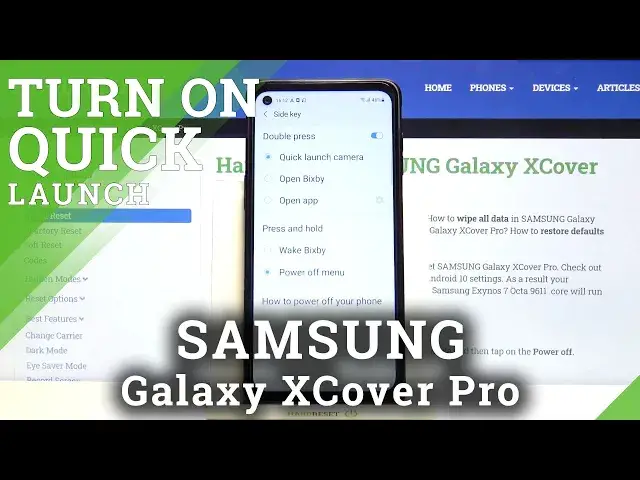
SAMSUNG Galaxy XCover Pro – Disable Quick Launch Feature for Side Keys
Jul 14, 2024
Learn more info about SAMSUNG Galaxy XCover Pro: https://www.hardreset.info/devices/samsung/samsung-galaxy-xcover-pro/
G'day! The main task of your phone is to make usage of apps convenient. So let's improve the comfort of using the programs by quickly opening them, simply pressing one of the side buttons. If you don't know how to activate such an option on your SAMSUNG Galaxy XCover Pro - just repeat our steps from the video above. And don't forget to subscribe to our HardReset.info YT channel to get more useful tutorials!
What is the Apps Quick Launch on SAMSUNG Galaxy XCover Pro? How to Use Quick Launch with Side Keys on SAMSUNG Galaxy XCover Pro? How to Disable Quick Launch on SAMSUNG Galaxy XCover Pro? How to Deactivate Quick Launch with Volume Button? How to Open App by pressing a button on SAMSUNG Galaxy XCover Pro? How to Turn Off Quick Launch with Side Buttons on SAMSUNG Galaxy XCover Pro?
Follow us on Instagram ► https://www.instagram.com/hardreset.info/
Like us on Facebook ► https://www.facebook.com/hardresetinfo/
Tweet us on Twitter ► https://twitter.com/HardresetI/
Show More Show Less 
