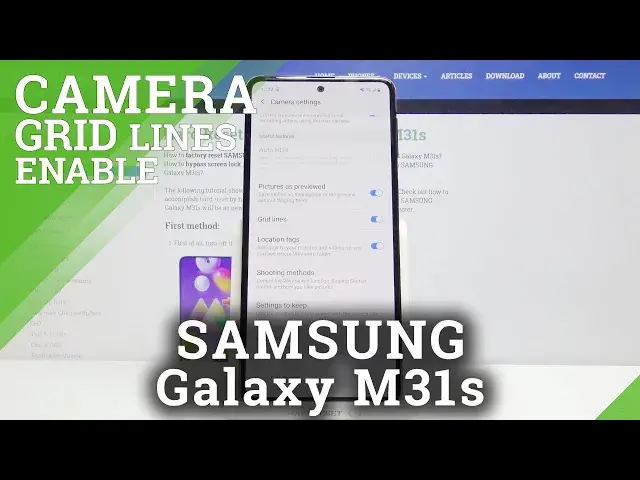
SAMSUNG Galaxy M31s – Disable Orientation Lines & Turn On Camera Gridlines
Jul 16, 2024
Learn more info about SAMSUNG Galaxy M31s: https://www.hardreset.info/devices/samsung/samsung-galaxy-m31s/
To find out how to turn on and disable the Camera Gridlines option correctly and quickly, we suggest you familiarize yourself with our video instruction. Easily, just by following the presented steps, you'll be able to manage the Camera App's Settings and adjust the Orientation Lines feature without any troubles. Please support our work by subscribing or leaving feedback!
How to show Gridlines in SAMSUNG Galaxy M31s? How to activate Gridlines in SAMSUNG Galaxy M31s? How to turn on Gridlines in SAMSUNG Galaxy M31s? How to switch off Gridlines in SAMSUNG Galaxy M31s? How to show Orientation Lines in SAMSUNG Galaxy M31s? How to set Orientation Lines in SAMSUNG Galaxy M31s? How to enable Orientation Lines in SAMSUNG Galaxy M31s?
Follow us on Instagram ► https://www.instagram.com/hardreset.info/
Like us on Facebook ► https://www.facebook.com/hardresetinfo/
Tweet us on Twitter ► https://twitter.com/HardresetI/
Show More Show Less 
