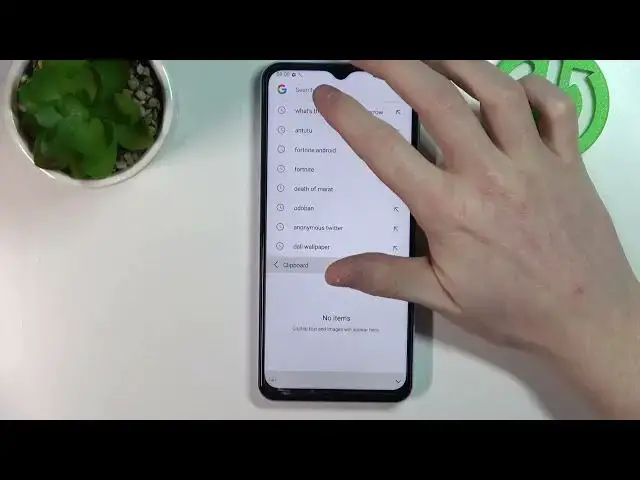
Samsung Galaxy A13 - How To Activate And Use Kyeboard Clipboard
Jul 3, 2024
Find out more about Samsung Galaxy A13 : https://www.hardreset.info/devices/samsung/samsung-galaxy-a13-5g/
If you want to start using keyboard clipboard on your Samsung Galaxy A13, this video might be essential. Simply Follow our step-by-step video tutorial and learn how to enable and add or remove words or even sentences to your clipboard. If you found this video helpful, be sure to check our other videos and learn more tips, tricks, settings for your Samsung Galaxy A13. Please leave your questions, suggestions in the comment section. Like this video, and don't forget to subscribe to our channel!
Samsung Galaxy A13 How to get keyboard clipboard
Samsung Galaxy A13 Keyboard Clipboard
Samsung Galaxy A13 How to use Keyboard Clipboard
Samsung Galaxy A13 How To manage Keyboard Clipboard
Clipboard settings Samsung Galaxy A13
#SamsungGalaxyA13 #HowToActivate #KeyboardClipboard
Follow us on Instagram ► https://www.instagram.com/hardreset.info
Like us on Facebook ► https://www.facebook.com/hardresetinfo/
Tweet us on Twitter ► https:g//twitter.com/HardResetI
Support us on TikTok ►https://tiktok.com/@hardreset.info
Use Reset Guides for many popular Apps ► https://www.hardreset.info/apps/apps/
Show More Show Less #Text & Instant Messaging
#Mobile Apps & Add-Ons

