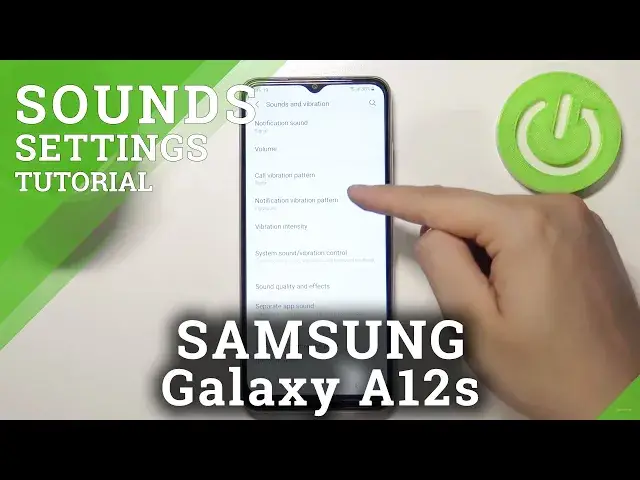
SAMSUNG Galaxy A12S – Change & Manage Sound Settings
Jul 9, 2024
Find out more about SAMSUNG Galaxy A12:
https://www.hardreset.info/devices/samsung/samsung-galaxy-a12/
Change the sound settings - select the sound for messages and alarms, choose a new volume and turn off those sound options that only bother you. With our help, this can be done very easily. We ask you not to ignore us - then like or dislike this tutorial so that we know whether our videos were interesting.
How to Change Sound Settings on SAMSUNG Galaxy A12S? How to Manage Sound Options on SAMSUNG Galaxy A12S? How to Adjust Bass in SAMSUNG Galaxy A12S? How to Volume Up High Tones on SAMSUNG Galaxy A12S? How to Set Up the best Sound Quality of SAMSUNG Galaxy A12S? How to use preconfigured Sound Presets on SAMSUNG Galaxy A12S?
#SoundCustomization #ManageSounds #SAMSUNGGalaxyA12S
Follow us on Instagram ► https://www.instagram.com/hardreset.info
Like us on Facebook ► https://www.facebook.com/hardresetinfo/
Tweet us on Twitter ► https://twitter.com/HardResetI
Support us on TikTok ► https://www.tiktok.com/@hardreset.info
Use Reset Guides for many popular Apps ► https://www.hardreset.info/apps/apps/
Show More Show Less 
