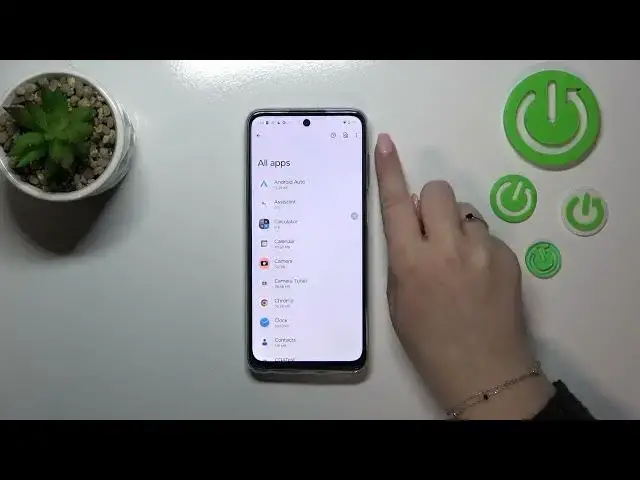
Reset App Preferences - Apps Customizations on MOTOROLA Moto G73
Mar 21, 2024
Find out more info about MOTOROLA Moto G73: https://www.hardreset.info/devices/motorola/motorola-moto-g73/tutorials/
Now we'll show you how to delete and reset Apps Preferences on your smartphone. So follow our guide above, go to the MOTOROLA Moto G73 Main Apps Customizations and pick on the three dots icon to Reset Preferences with one simple click! Share this video with your friends and subscribe to our channel to find out more news from the world of technology and to know everything about your devices!
How to Reset App Preferences on MOTOROLA Moto G73? How to restore default App Settings on MOTOROLA Moto G73? How to restore manufacturer App Preferences on MOTOROLA Moto G73? How to reset Apps Settings on MOTOROLA Moto G73?
#RestoreAppSettings #ResetPreferences #MOTOROLAMotoG73
Follow us on Instagram ► https://www.instagram.com/hardreset.info
Like us on Facebook ► https://www.facebook.com/hardresetinfo/
Tweet us on Twitter ► https://twitter.com/HardResetI
Support us on TikTok ► https://www.tiktok.com/@hardreset.info
Use Reset Guides for many popular Apps ► https://www.hardreset.info/apps/apps/
Show More Show Less 
