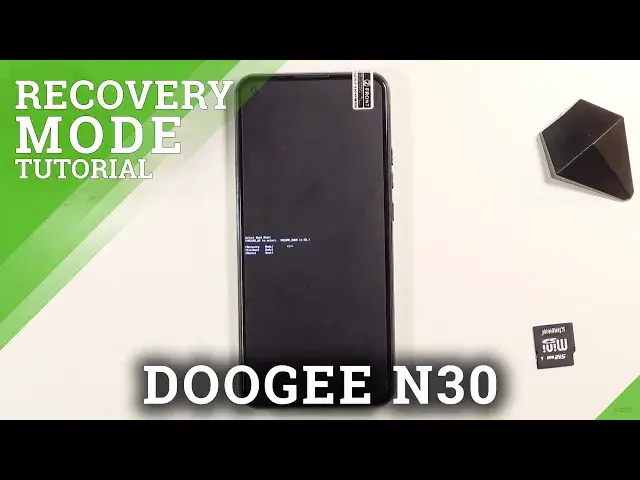
Recovery Mode in DOOGEE N30 – How to Enable Android Recovery Features
Jul 11, 2024
Learn more info about DOOGEE N30:
https://www.hardreset.info/devices/doogee/doogee-n30/
Do you want to check out how to get access to the Android recovery mode in DOOGEE N30? Wondered how to smoothly enable recovery features in DOOGEE N30? Find out the attached instructions, where we teach you how to get access to the Android recovery settings in DOOGEE N30. If you would like to use recovery features to resolve Android system issues, follow our tutorial and learn how to use a combination of keys to smoothly enter recovery mode in DOOGEE N30. Let’s use the presented video to enter a hidden mode in your Doogee device and fix the system problem by using available on the recovery mode operations. Visit our HardReset.info YT channel and discover useful tricks for DOOGEE N30.
How to use recovery mode in DOOGEE N30? How to open recovery mode in DOOGEE N30? How to enter recovery mode in DOOGEE N30? How to quit recovery mode in DOOGEE N30? How to use recovery mode in DOOGEE N30?
#RecoveryMode #RecoveryFeatures #DOOGEEN30
Follow us on Instagram ► https://www.instagram.com/hardreset.info
Like us on Facebook ► https://www.facebook.com/hardresetinfo/
Tweet us on Twitter ► https://twitter.com/HardResetI
Support us on TikTok ► https://www.tiktok.com/@hardreset.info
Use Reset Guides for many popular Apps ► https://www.hardreset.info/apps/apps/
Show More Show Less 
