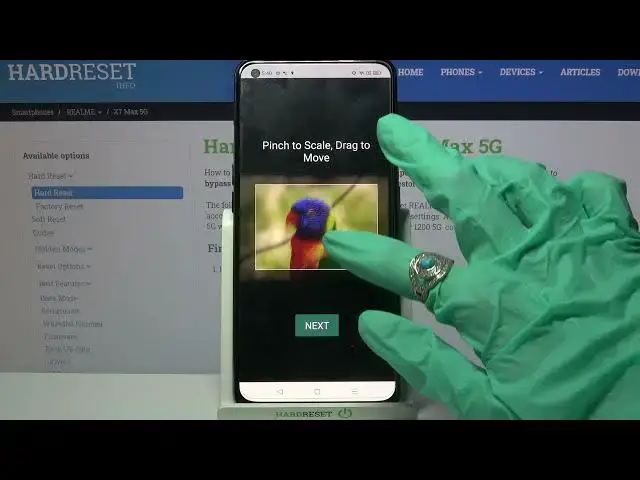
REALME X7 Max – Customize Keyboard Theme / Set Photo as Background
Apr 12, 2024
Find out more about REALME X7 Max 5G:
https://www.hardreset.info/devices/realme/realme-x7-max-5g/
Now we're going to share with you the best way to change keyboard theme. And it won't be a regular keyboard in one color - you can set your own photo from the Gallery as a background. We will show you how to do this in a few simple steps. Support our activity by leaving a comment and subscribing to our YouTube channel!
How to Customize Keyboard in REALME X7 Max? How to Change Keyboard Theme using Photo in REALME X7 Max? How to Set Up Photo from Gallery as a Keyboard Theme on REALME X7 Max? How to Use my Photo as a Keyboard Theme on REALME X7 Max? How to Change Keyboard Theme in REALME X7 Max? How to refresh Keyboard Theme REALME X7 Max 5G? How to personalize Keyboard Theme in REALME X7 Max 5G? How to change the Theme on REALME X7 Max 5G? How to customize Keyboard in REALME X7 Max 5G?
#KeyboardTheme #KeyboardBackground #REALMEX7Max
Follow us on Instagram ► https://www.instagram.com/hardreset.info
Like us on Facebook ► https://www.facebook.com/hardresetinfo/
Tweet us on Twitter ► https://twitter.com/HardResetI
Support us on TikTok ► https://www.tiktok.com/@hardreset.info
Use Reset Guides for many popular Apps ► https://www.hardreset.info/apps/apps/
Show More Show Less 
