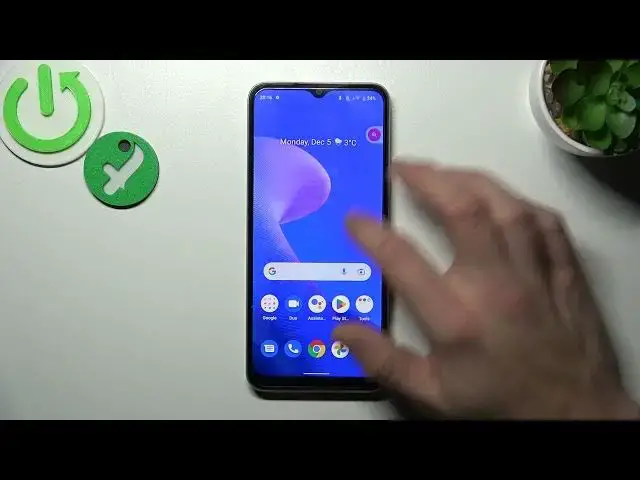
Realme C33 - How To Enable & Disable Touch Vibrations
Jul 26, 2024
Discover more about Realme C33 at : https://www.hardreset.info/devices/realme/realme-c33/tutorials/
To enable or disable touch vibrations on your Realme C33, follow these steps:
Open the "Settings" app on your Realme C33.
Scroll down and tap on the "Sound & Vibration" option.
Scroll down to the "Vibration" section and tap on the "Touch Vibrations" option.
Toggle the "Touch Vibrations" switch to the "On" or "Off" position to enable or disable touch vibrations.
Enabling touch vibrations on your Realme C33 will cause your device to vibrate whenever you touch the screen, providing haptic feedback to confirm your actions. This can be useful for some users, but can also be distracting or annoying for others. You can enable or disable touch vibrations as desired to find the setting that works best for you.
How to deactivate touch vibrations Realme C33 ?
How to stop using touch vibrations on Realme C33 ?
How to stop Realme C33 from vibrating when touched ?
Realme C33 Touch Vibrations ?
#RealmeC33 #EnableDisable #TouchVibrations
Follow us on Instagram ► https://www.instagram.com/hardreset.info
Like us on Facebook ► https://www.facebook.com/hardresetinfo/
Tweet us on Twitter ► https://twitter.com/HardResetI
Support us on TikTok ► https://www.tiktok.com/@hardreset.info
Use Reset Guides for many popular Apps ► https://www.hardreset.info/apps/apps/
Show More Show Less 
