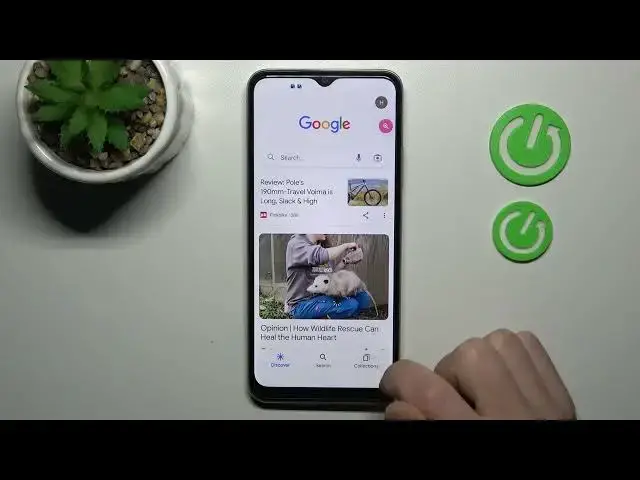
Realme C33 - How To Activate Google Assistant
Jul 26, 2024
Discover more about Realme C33 at : https://www.hardreset.info/devices/realme/realme-c33/tutorials/
To activate Google Assistant on your Realme C33, follow these steps:
Open the "Settings" app on your Realme C33.
Scroll down and tap on the "Apps & notifications" option.
Scroll down and tap on the "Google" app.
Tap on the "App info" option.
Tap on the "Activate Google Assistant" option.
Follow the on-screen instructions to activate Google Assistant on your Realme C33.
After activating Google Assistant on your Realme C33, you will be able to access the Assistant by saying "Hey Google" or "OK Google" when the device is unlocked. You can use the Assistant to ask questions, set reminders, control smart home devices, and more. If you have any difficulty activating Google Assistant on your Realme C33, you may need to update the Google app or your device's software. You can also visit the Google Assistant support page for more information.
How to start using Google Assistant on Realme C33 ?
How to activate Google Assistant for Realme C33 ?
How to enable Google Assistant on Realme C33 ?
How To Setup Google Assistant for Realme C33 ?
#RealmeC33 #googleassistant #Activate
Follow us on Instagram ► https://www.instagram.com/hardreset.info
Like us on Facebook ► https://www.facebook.com/hardresetinfo/
Tweet us on Twitter ► https://twitter.com/HardResetI
Show More Show Less 
