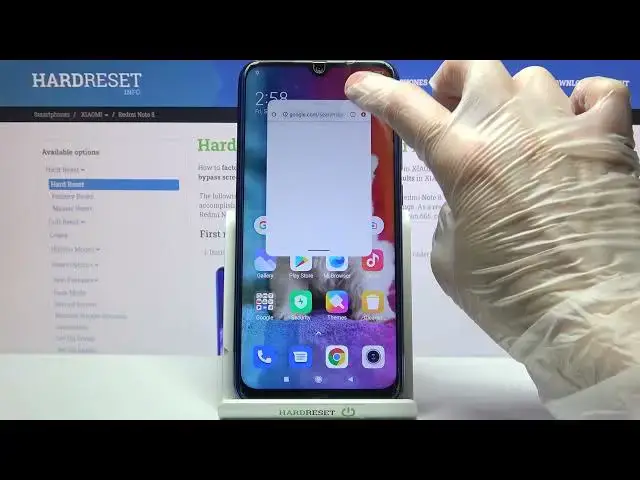
Pop Up View - XIAOMI Redmi Note 8 & Opening Apps in Windowed Mode
Jul 6, 2024
Find out more about XIAOMI Redmi Note 8:
https://www.hardreset.info/devices/xiaomi/xiaomi-redmi-note-8/
The tutorial above was created especially for you! Here we'll teach you how to use the Pop-Up View mode. From now on, you'll be able to use several programs at the same time (for example, watch videos on YouTube and write texts in some messenger at the same moment). In addition, you can smoothly switch from the selected programs, which will make the usage of the device faster. So click on our video above and learn how to activate and use this cool feature on XIAOMI Redmi Note 8.
How to enter Pop Up View on XIAOMI Redmi Note 8? How to enable Floating Mode on XIAOMI Redmi Note 8? How to use Pop Up View on XIAOMI Redmi Note 8? How to activate Windowed Mode on XIAOMI Redmi Note 8? How to enable Windowed Mode on XIAOMI Redmi Note 8? How to open many apps on XIAOMI Redmi Note 8? How to use many apps on XIAOMI Redmi Note 8? How to create Windowed Apps on XIAOMI Redmi Note 8?
#PopUpView #FloatingWindows #XIAOMIRedmiNote8
Follow us on Instagram ► https://www.instagram.com/hardreset.info
Like us on Facebook ► https://www.facebook.com/hardresetinfo/
Tweet us on Twitter ► https://twitter.com/HardResetI
Support us on TikTok ► https://www.tiktok.com/@hardreset.info
Use Reset Guides for many popular Apps ► https://www.hardreset.info/apps/apps/
Show More Show Less 
