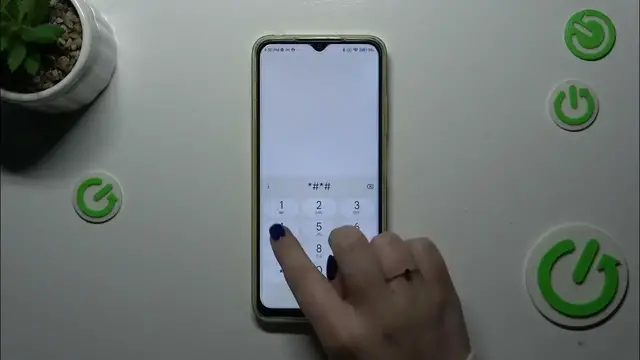0:00
Hi everyone, in front of me I've got Poco M4 and let me share with you how to use secret codes on this device
0:10
Before we will start, just a quick disclaimer, I highly recommend to click in the link which is in the description box
0:16
because you will be transferred to our website where you can check all of the codes which I will present you today
0:22
but not only, many, many more useful features and options which you can perform on this device
0:28
So let's start by entering the dialer and let's enter the first code which is **6485*
0:42
And here we have to give it a minute, however this code is responsible for showing us the battery information
0:48
so as you can see the information like the battery percentage, what condition is our battery in etc
0:56
So a lot of technical info. Let's enter another code which is **06*
1:04
And thanks to this code we can check both the main numbers and the serial number of this device
1:09
Let's tap on OK and another code which will open the calendar information, it is ****25*
1:20
And right here we've got the calendar info, so here we've got all the events in one place
1:24
and we can check some family events, some holidays in your country should also appear right here or events attached to your mail, so this is the best place to check the events
1:31
because here they are grouped into particular sections. Let's go back and let me show you another code which will open the diagnostic mode
1:39
it is ****426** And here we've got another technical information like the server host port time connected
1:50
and we can tap on events and here we've got some further details. After tapping on the three dots icon we can show advanced view, just tap on it and tap on the status again
1:58
And here we've got much more information, so for example we can check the heartbeat, last ping or HB algorithm
2:04
Let's go back and let me show you the last code which will open the kind of the testing menu with the phone information
2:12
It is ****4636** And as I said we are in the testing mode, so here we can check the phone information and Wi-Fi info
2:24
The phone information is divided into two because we've got two different SIM slots
2:29
So let's tap on the first one for example. Here we can check the email number, phone number, roaming, data service, signal strength
2:36
Of course I do not have any kind of information here because I do not have my SIM inserted
2:42
We can run ping test here, we've got the results. After tapping on the three dots icon we can for example fix service dialing numbers or enable data connection
2:51
Let's go back and we can also check the Wi-Fi information, API configuration and the status
2:56
So let's tap on one of them, refresh the stats and as you can see for example you can check the information
3:01
just like the network state, SSID or network ID. You can also run ping test here
3:07
Alright, so that would be all. Thank you so much for watching. I hope that this video was helpful and if it was, please hit the subscribe button and leave the thumbs up