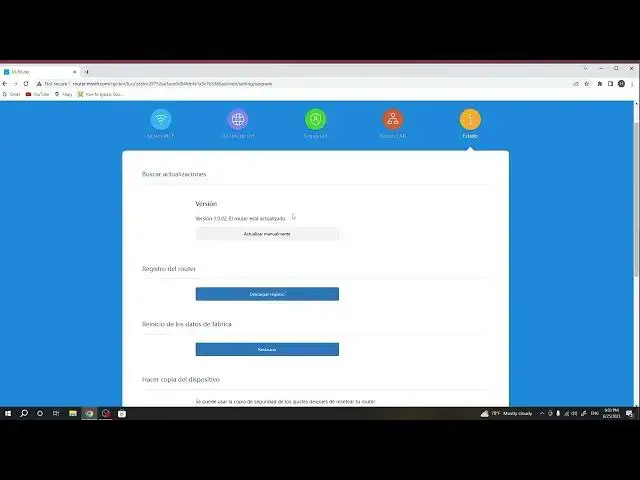
Personalize Your WiFi! Learn How to Change Web Server Language on Xiaomi AX3600!
Aug 3, 2024
More ROUTER XIAOMI Mi AIoT AX3600 WiFi 6 Tips&Tricks: https://router.info/
Welcome to our comprehensive guide titled "How to change web server language on ROUTER XIAOMI Mi AIoT AX3600 WiFi 6". In a world that's increasingly global and interconnected, it's crucial to customize your technology to your linguistic preferences.
In this video, we take you through the process of changing the web server language on your Xiaomi Mi AIoT AX3600 WiFi 6 router. We'll explain why this customization can enhance your user experience, and how to easily navigate through the options.
Unearth the ins and outs of linguistic customization in a clear, straightforward narrative. Discover how to personalize your router settings for an improved, comfortable navigation experience. Whether you're a native English speaker, bilingual, or a non-native English speaker, this guide will help you tailor your router to your preferences.
#XiaomiAX3600, #LanguageChange, #WiFi6Guide
"How to determine the best language setting for your Xiaomi AX3600 router?"
"How to navigate the Xiaomi AX3600 router interface in your preferred language?"
"How to troubleshoot if your chosen language is not displaying correctly on your Xiaomi AX3600 router?"
"How to update your Xiaomi AX3600 router firmware in your chosen language?"
"How to reset the language setting to default on your Xiaomi AX3600 router?"
Follow us on Instagram ► https://www.instagram.com/hardreset.info
Like us on Facebook ► https://www.facebook.com/hardresetinfo/
Tweet us on Twitter ► https://twitter.com/HardResetI
Support us on TikTok ► https://www.tiktok.com/@hardreset.info
Show More Show Less 
