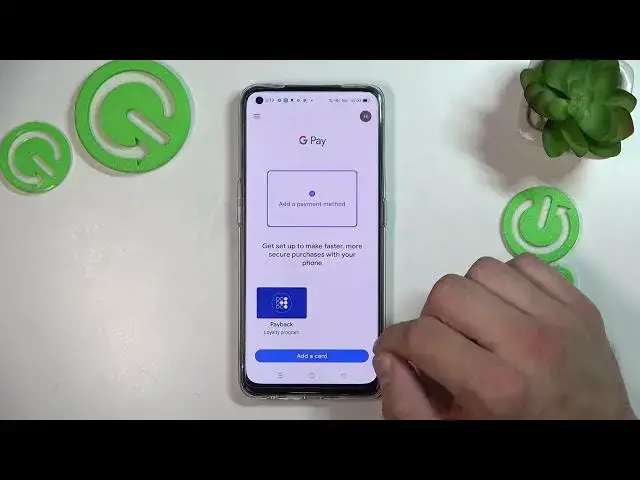
Oppo Reno 5z - How To Remove Cards From Google Wallet
Jun 28, 2024
Check more info about Oppo Reno 5z :
https://www.hardreset.info/devices/oppo/oppo-reno-5-z/
If you want to delete cards on Google wallet for Oppo Reno 5z, this video might be essential. Simply follow our step-by-step video tutorial and learn how to remove cards in google wallet app on Oppo Reno 5z. The purpose of this video, and any other found on this channel, is to help you find a solution to the problem. For more content like that Consider subscribing to our channel, liking our video, or leaving us a comment or suggestion as it show how much you appreciate the effort that we put into making this, as it greatly helps us with making future guides tailored to your needs. Cheers!
How to remove cards from google wallet Oppo Reno 5z ?
Can i remove cards from google wallet Oppo Reno 5z ?
How to delete google wallet cards Oppo Reno 5z ?
Google wallet cards on Oppo Reno 5z ?
#OppoReno5z #RemoveCards #GoogleWallet
Follow us on Instagram ► https://www.instagram.com/hardreset.info
Like us on Facebook ► https://www.facebook.com/hardresetinfo/
Tweet us on Twitter ► https://twitter.com/HardResetI
Support us on TikTok ► https://www.tiktok.com/@hardreset.info
Use Reset Guides for many popular Apps ► https://www.hardreset.info/apps/apps/
Show More Show Less 
