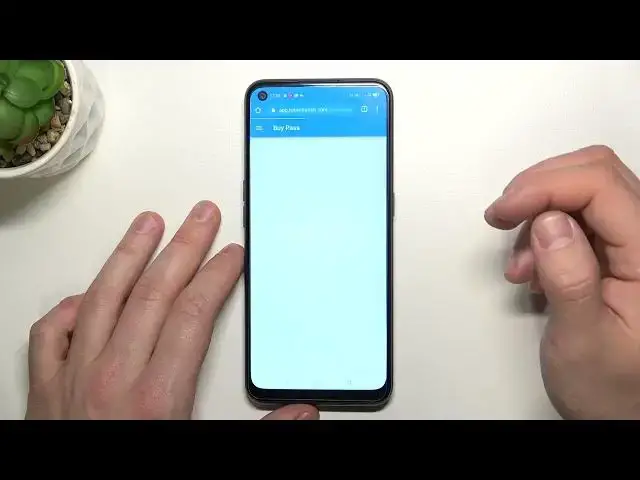
OPPO A53s and Google Pay App - How to Add Different Types Of Cards
Jul 3, 2024
Find out more about OPPO A53s:
https://www.hardreset.info/devices/oppo/oppo-a53s-5g/
In this guide we will show you detailed instructions on how to add a card to the Google Pay app on your OPPO A53s. This task is a must if you want to start using the Google Pay app and carry out transactions by paying for purchases and services using your smartphone. We're sure this video will be a useful guide for you and help you easily add all the necessary card information to Google Pay! If so, please like our tutorial.
How to Add Different Cards in Google Pay on OPPO A53s? How to Add Different Types Of Cards to Google Pay on OPPO A53s? How to Manage Cards in Google Pay on OPPO A53s? How to Add Credit Card to Google Pay on OPPO A53s? How to Add Debit Card to Google Pay on OPPO A53s?
#AddCardGooglePay #UseGooglePay #OPPOA53s
Follow us on Instagram ► https://www.instagram.com/hardreset.info
Like us on Facebook ► https://www.facebook.com/hardresetinfo/
Tweet us on Twitter ► https://twitter.com/HardResetI
Support us on TikTok ► https://www.tiktok.com/@hardreset.info
Use Reset Guides for many popular Apps ► https://www.hardreset.info/apps/apps/
Show More Show Less #Banking
#Credit Cards
#Mobile Payments & Digital Wallets

