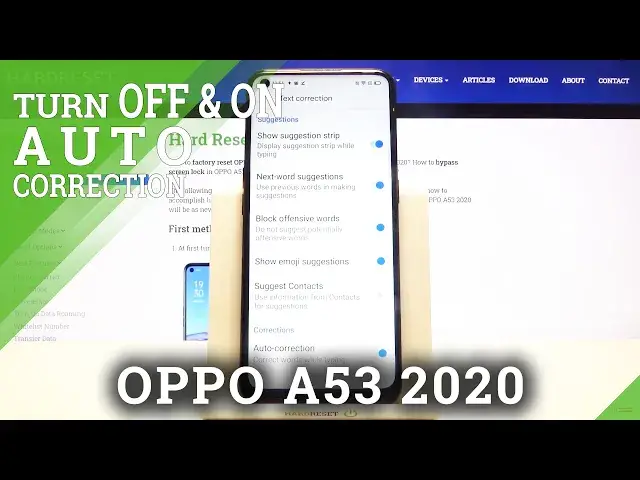
OPPO A53 2020 Text Correction – Additional Keyboard Features
Jul 16, 2024
Learn more info about OPPO A53 2020: https://www.hardreset.info/devices/oppo/oppo-a53-2020/
Check out the attached instructions, where we teach you how to write texts correctly and competently by using the Text Correction option on OPPO A53 2020 phone. This is a very clear and easy-to-follow instruction, which will definitely not cause problems! To learn more about this additional keyboard feature, watch our video to the end. We really appreciate each of our subscribers - join the team!
How to Activate Text Correction in OPPO A53 2020? How to Use Text Correction in OPPO A53 2020? How to Turn on Text Correct in OPPO A53 2020? How to Turn off Autocorrect in OPPO A53 2020? How to Enable Text Correction in OPPO A53 2020? How to Switch On Text Correction in OPPO A53 2020? How to Open Text Correction Options in OPPO A53 2020? How to Find Text Correction Options in OPPO A53 2020?
Follow us on Instagram ► https://www.instagram.com/hardreset.info/
Like us on Facebook ► https://www.facebook.com/hardresetinfo/
Tweet us on Twitter ► https://twitter.com/HardresetI/
Show More Show Less 
