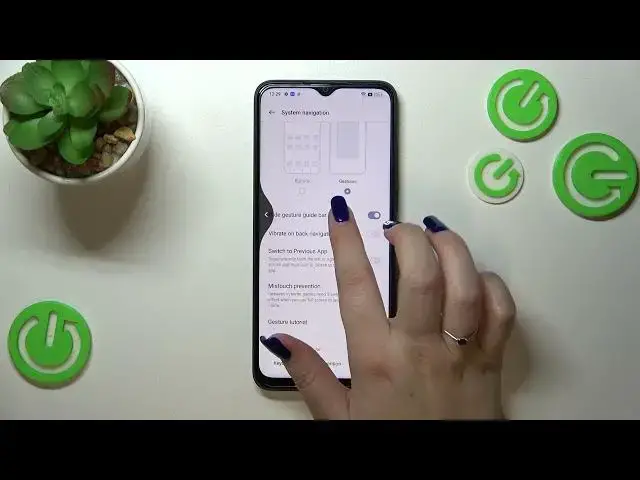0:00
Hi everyone, in front of me I've got OPPO A17 and let me share with you how to
0:05
change this navigation type with the buttons to the gestures. So first of all
0:14
we have to enter the settings and now let's scroll down to find system
0:19
settings. Let's tap on it. As you can see at the very top we've got system
0:23
navigation so let's enter and here we've got two different options. Currently
0:27
we've got of course the buttons option applied and just a quick disclaimer
0:32
if you'd like to stick with this option so you don't want to switch to the gestures you can customize the buttons here so you can reorder the back button
0:40
and the recents. So in order to set the gestures just tap on this option
0:46
here and here after tapping on learn you can go through the tutorial which will
0:52
show you how to use the gestures. I don't want to do that because I know how to
0:56
use them and I will show you of course later on. And here as you can see
1:01
immediately we've got the options connected to the gestures. What's more the three buttons immediately disappear. So here you can customize this line
1:10
which appears instead of the buttons. You can hide the guide bar and I will stick
1:16
with turning on this option because I really prefer this clean look of the
1:22
screen. You can decide if you want to feel the vibration on the back navigation switch to previous apps mistouch prevention and you can again go
1:30
through the gesture tutorial it's up to you which option you'd like to turn on or off. I will leave it like this. So basically of course here you've got the
1:38
animation of how to use the gestures but let me explain. So if you'd like to get
1:43
back to the previous page just like by using the back button you have to swipe
1:47
your finger from the side to the center of your device just like that until you
1:51
see this arrow and after releasing the finger you will simply go back. The same
1:55
situation from this side so it doesn't really matter if you will do it from the right or the left side it works the same. If you'd like to go back to the home
2:03
page then all you have to do is to simply swipe your finger from the bottom
2:07
to the center of your device and do it quite fastly just like that and as you
2:11
can see here we've got the home page and in order to open the recent swipe your
2:16
finger from the bottom to the center again but this time do it kind of
2:20
gently and hold your finger in the middle like that and after releasing
2:25
you can see that here we've got all previously opened apps. So basically
2:29
that's all this is how to change the system navigation type in your Oppo A17
2:35
Thank you so much for watching I hope that this video was helpful and if it
2:39
was please hit the subscribe button and leave the thumbs up