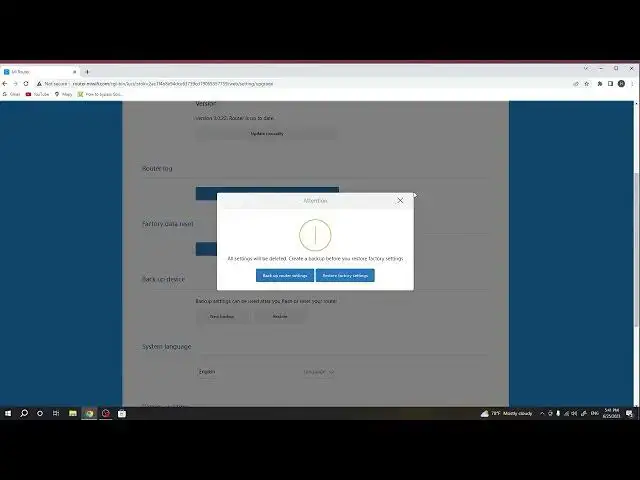
No More WiFi Woes! Learn How to Reset Settings on Xiaomi AX3600!
Aug 3, 2024
More ROUTER XIAOMI Mi AIoT AX3600 WiFi 6 Tips&Tricks: https://router.info/
Step right into our practical guide titled "How to reset settings on ROUTER XIAOMI Mi AIoT AX3600 WiFi 6". As tech enthusiasts, we understand the need for fresh starts, especially when it comes to complex devices like routers. Whether you're troubleshooting issues or simply want a clean slate, resetting your router settings can be the solution.
In this video, we delve into the process of resetting the settings on your Xiaomi Mi AIoT AX3600 WiFi 6 router. We'll explain why and when a reset might be necessary, and how to ensure you're prepared for it.
Join us as we demystify the process in a simple, accessible language, helping you take control of your router's performance. This guide is designed for everyone, from tech-savvy viewers to those just starting their tech journey.
#XiaomiAX3600, #RouterReset, #WiFi6Guide
"How to prepare for a settings reset on your Xiaomi AX3600 router?"
"How to restore your network after a router settings reset?"
"How to troubleshoot issues that persist after a settings reset on your Xiaomi AX3600 router?"
"How to backup settings before performing a reset on your Xiaomi AX3600 router?"
"How to reconfigure your Xiaomi AX3600 router after a settings reset?"
Follow us on Instagram ► https://www.instagram.com/hardreset.info
Like us on Facebook ► https://www.facebook.com/hardresetinfo/
Tweet us on Twitter ► https://twitter.com/HardResetI
Support us on TikTok ► https://www.tiktok.com/@hardreset.info
Show More Show Less 
