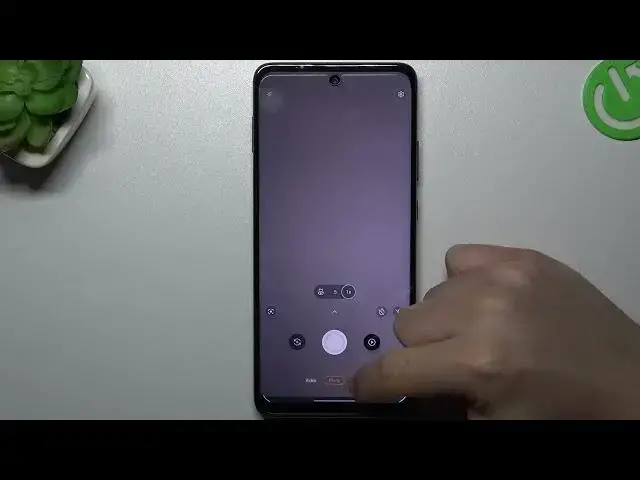
MOTOROLA One 5G Ace - Change Slow-Mo Video Speed in Camera
Mar 24, 2024
Find out more info about MOTOROLA One 5G Ace: https://www.hardreset.info/devices/motorola/motorola-one-5g-ace/tutorials/
Hi everyone, the HardReset.info team is with you again! Let's watch the above video tutorial in order to learn all available methods of changing Slow-Mo Video Speed in the Main Camera Settings on your smartphone. So follow our steps, open the Slow Motion section in the Camera Customizations and choose another speed by picking on the needful option on the appeared menu. If such a tutorial wasn't difficult for you and helped - please don't forget to rate it!
How to manage Camera Settings on MOTOROLA One 5G Ace? How to change Slow-Motion Speed on MOTOROLA One 5G Ace? How to manage Slow Motion on MOTOROLA One 5G Ace? How to correct Slow-Motion Settings on MOTOROLA One 5G Ace?
#CameraSettings #SlowMotion #MOTOROLAOne5GAce
Follow us on Instagram ► https://www.instagram.com/hardreset.info
Like us on Facebook ► https://www.facebook.com/hardresetinfo/
Tweet us on Twitter ► https://twitter.com/HardResetI
Support us on TikTok ► https://www.tiktok.com/@hardreset.info
Use Reset Guides for many popular Apps ► https://www.hardreset.info/apps/apps/
Show More Show Less 
