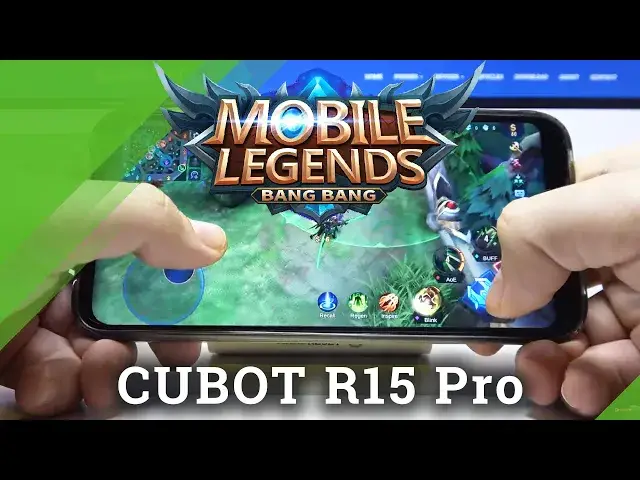
Mobile Legends gameplay on CUBOT R15 Pro - Device Test
Apr 22, 2024
Find out more: https://www.hardreset.info/devices/cubot/cubot-r15-pro/
Are you thinking of downloading Mobile Legends to your CUBOT R15 Pro? but are you afraid it won't meet the requirements? No worries! today we will test the Mobile Legends just for you, so you can check it before downloading. We will present you the most important information, such as what the graphics look like, whether CUBOT R15 Pro has the appropriate requirements to play Mobile Legends, and much more! Watch to the end and decide if Mobile Legends is what you are looking for.
Follow us on Instagram ► https://www.instagram.com/hardreset.info
Like us on Facebook ► https://www.facebook.com/hardresetinfo/
Tweet us on Twitter ► https://twitter.com/HardResetI
Support us on TikTok ► https://www.tiktok.com/@hardreset.info
Use Reset Guides for many popular Apps ► https://www.hardreset.info/apps/apps/
How many FPS has CUBOT R15 Pro? How to play on CUBOT R15 Pro? How to check FPS on CUBOT R15 Pro? How to compare devices performance CUBOT R15 Pro? How to check Mobile Legends settings? How many fps have CUBOT R15 Pro while gaming? How to check CUBOT R15 Pro performance? How to check the performance of Mobile Legends on CUBOT R15 Pro? How fast is CUBOT R15 Pro? How do Mobile Legends work on Android?
Device type: Smartphone Design: Classic Released: August2019 r. DualSIM: YES icon SIM card size: Nano Sim GSM: YES icon 850 900 1800 1900 HSDPA: YES icon 900 2100 HSPA+ LTE: YES icon LTE-FDD: 1800, 2600
Dimensions (H/L/W): 155.8 x 77 x 9.1 mm, vol. 109.2 cm³ Display: LCD IPS Color (16M) 720x1520 px (6.26") 269ppi Touch screen: YES icon Weight: 173 g Battery: Li-Ion 3000 mAh Built-in memory: YES icon 32 GB Memory card: YES icon microSDXC RAM Memory: 3 GB OS: Android 9.0 Pie Chipset: MediaTek Helio A22 (MT6761) CPU #1 Type: ARM Cortex-A53 CPU #1 freq.: 2000.0 MHz (4-core) GPU Type: PowerVR GE8300
#cubotr15pro #cubotgameplay #hardresetinfo
Show More Show Less 
