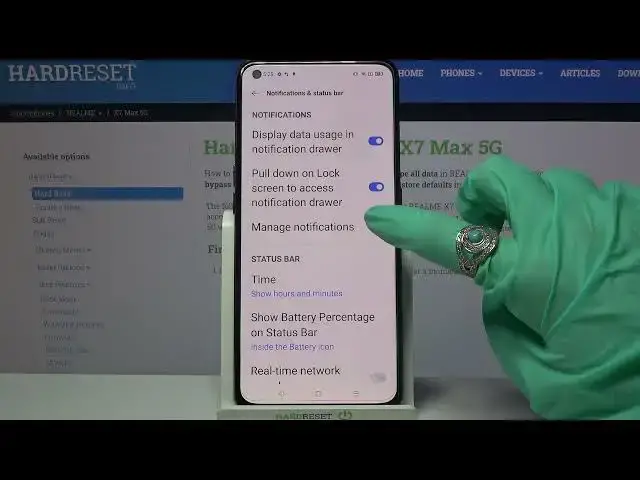
Manage Apps Notifications – Turn On/Off Messages from Apps on REALME X7 Max
Jul 8, 2024
Find out more about REALME X7 Max 5G:
https://www.hardreset.info/devices/realme/realme-x7-max-5g/
If you want to manage your device's Apps Notifications - it's, in fact, very easy to do in just a few simple steps. Let's follow our video instruction above smoothly and open the Main Notifications Customizations on your REALME X7 Max to get access to the apps list in them. There you will be able to allow or block messages from the selected apps. So now you're convinced that HardReset.Info is the place where you can learn everything about gadgets! If yes, then subscribe to our channel.
How to Manage Apps Notifications on REALME X7 Max? How to Find Notifications Settings on REALME X7 Max? How to Turn On Apps Notifications on REALME X7 Max? How to Disable Messages from App on REALME X7 Max? How to Turn On Alerts from App on REALME X7 Max? How to Change Apps Notifications List on REALME X7 Max 5G? How to Block Messages from Apps in REALME X7 Max 5G?
#AppsAndNotifications #NotificationsSettings #REALMEX7Max
Follow us on Instagram ► https://www.instagram.com/hardreset.info
Like us on Facebook ► https://www.facebook.com/hardresetinfo/
Tweet us on Twitter ► https://twitter.com/HardResetI
Support us on TikTok ► https://www.tiktok.com/@hardreset.info
Use Reset Guides for many popular Apps ► https://www.hardreset.info/apps/apps/
Show More Show Less 
