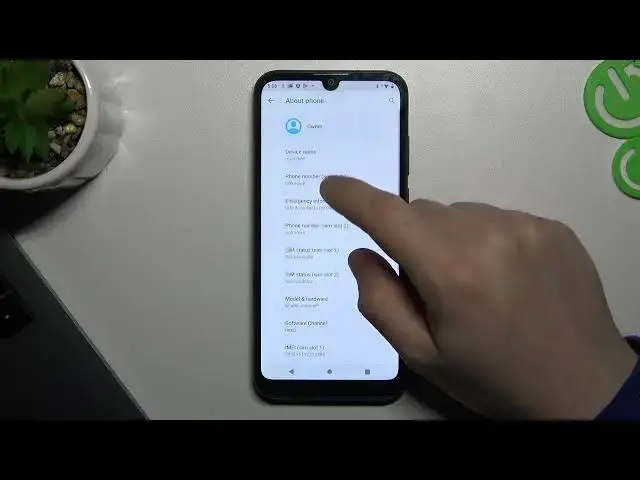
Lost Your Phone Number? Here's the One Step Solution for Android Users - Find Android Phone Number
Mar 25, 2024
Best Tips & Tricks about Android OS: https://www.hardreset.info/tutorials/android/
Are you tired of trying to remember your phone number or constantly searching for it in your contacts? Look no further! In this video, we will show you a simple and easy way to quickly find your phone number on an Android device. First, open the Phone app on your Android device. You will see a menu at the top of the screen with different options, such as "Recent," "Contacts," and "Keypad." Tap on the "Contacts" option. Next, you will see a list of all of your contacts. Scroll to the top of the list, where you will see your own contact information, including your phone number. If you want to verify that it's correct, you can tap on the "Edit" button and double-check the information.
How to find your phone number on Android Phone?
How to find a phone number on Android Tablet?
#androidtutorial #androidsetting #androidsecrets
Follow us on Instagram ► https://www.instagram.com/hardreset.info
Like us on Facebook ► https://www.facebook.com/hardresetinfo/
Tweet us on Twitter ► https://twitter.com/HardResetI
Support us on TikTok ► https://www.tiktok.com/@hardreset.info
Use Reset Guides for many popular Apps ► https://www.hardreset.info/apps/apps/
Show More Show Less 
