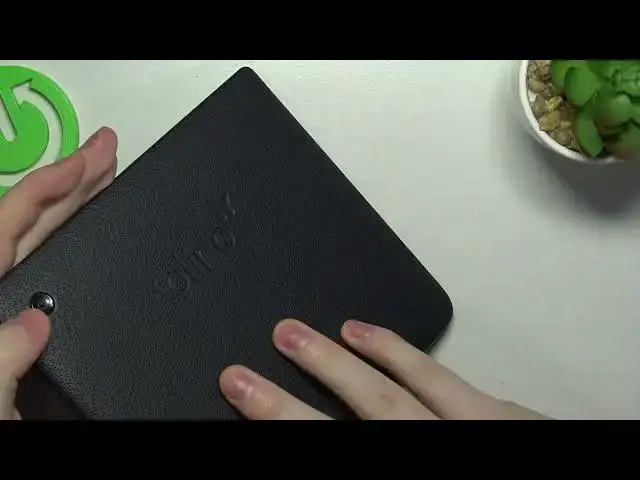
Learn How to Effortlessly Take Screenshots on Your TOLINO Vision 6 HD E-Book Reader! 📚
Aug 4, 2024
Find out more: https://www.hardreset.info/devices/tolino/tolino-vision-6-hd/
Step into the realm of digital capture as we unveil the secrets of taking screenshots on your TOLINO Vision 6 HD ebook reader. Whether you're a tech enthusiast, an e-book lover, or simply eager to immortalize your favorite passages, this tutorial is tailor-made to be your digital camera.
#TOLINOVision6HD #ScreenshotTutorial #EBookReaderCapture
Ignite your curiosity with five "how to" questions that seamlessly align with the captivating content you're about to dive into:
🔍 How to effortlessly take screenshots on your TOLINO Vision 6 HD ebook reader?
🔍 How to immortalize your favorite e-book moments with the magic of screenshots?
🔍 How to navigate the screenshotting process like a seasoned tech maestro?
🔍 How to share and save your captured moments using screenshots on your ebook reader?
🔍 How to capture passages, images, and illustrations with precision using TOLINO Vision 6 HD?
Follow us on Instagram ► https://www.instagram.com/hardreset.info
Like us on Facebook ► https://www.facebook.com/hardresetinfo/
Tweet us on Twitter ► https://twitter.com/HardResetI
Support us on TikTok ► https://www.tiktok.com/@hardreset.info
Use Reset Guides for many popular Apps ► https://www.hardreset.info/apps/apps/
Show More Show Less 
