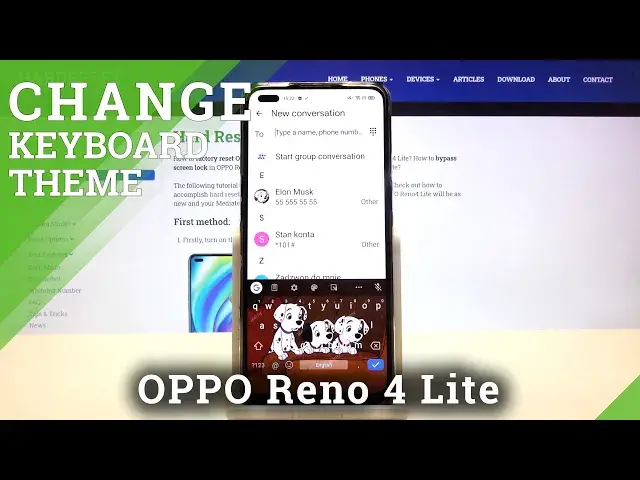
Keyboard Settings OPPO Reno 4 Lite – Customize Keyboard Theme with Picture
Jul 16, 2024
Learn more info about OPPO Reno 4 Lite: https://www.hardreset.info/devices/oppo/oppo-reno4-lite/
Stay with us if you want to change the background of your OPPO Reno 4 Lite Keyboard to match it to your phone's style and amaze others with it. In this video, we will show you how to do it quickly and correctly by using the Keyboard Settings on your phone. Please, support our work by subscribing or leaving feedback!
How to Customize Keyboard in OPPO Reno 4 Lite? How to Change Keyboard Theme using Photo in OPPO Reno 4 Lite? How to Set Up Photo from Gallery as a Keyboard Theme on OPPO Reno 4 Lite? How to Use my Photo a Keyboard on OPPO Reno 4 Lite? How to Change Keyboard Theme in OPPO Reno 4 Lite? How to refresh Keyboard Theme in OPPO Reno 4 Lite? How to personalize Keyboard Theme in OPPO Reno 4 Lite? How to change the Theme on OPPO Reno 4 Lite? How to customize Keyboard in OPPO Reno 4 Lite?
Follow us on Instagram ► https://www.instagram.com/hardreset.info/
Like us on Facebook ► https://www.facebook.com/hardresetinfo/
Tweet us on Twitter ► https://twitter.com/HardresetI/
Show More Show Less 
