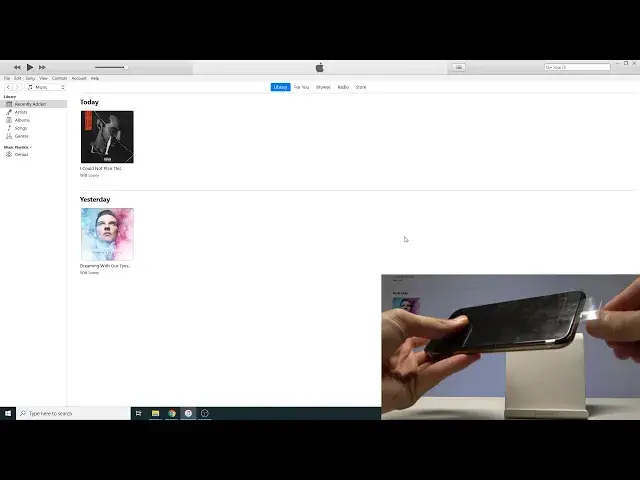0:00
Welcome, in front of me is an iPhone 11 Pro and today I will show you how to transfer
0:09
data from an old iPhone to the new one. So as you will see this device is completely new as in there is the setup screen of the device
0:19
So if I pull it up, select language and further on and if I plug it in I will have this screen
0:27
So welcome to your new iPhone and basically set up as new or restore
0:32
So what you want to do is plug in your old device and for me it's basically the same
0:39
generation of an iPhone just a bigger one. So plug it in using the cable and just wait for it to show up
0:49
So from here, let's go in here. As you will see I named it test so it's a little bit easier
0:56
Actually I think there is already a test so let's make it test 2 so it's easily distinguishable
1:02
between all the devices that are basically named the same. And from here you want to do a backup now by tapping right here
1:11
Wait for it to backup and that will take a little bit, it might take a little bit longer
1:17
in your case depending on how much data you have actually on your device
1:20
Now for me I believe it's just a bunch of photos and maybe like an album of a couple
1:26
songs I'm not exactly sure but it's not a lot. So it will take most certainly a shorter amount of time to back it up than if your device
1:36
is fully jammed, 64 gigs full of data. So once it's done which it's about now
1:45
You can unplug it and set it on the side and now let's plug in the new device
1:53
So there it is. Still in the setup phase and from here you have the option to restore from my backup
2:01
And you want to choose the name of the previous device which for me as you've seen I named
2:05
it test 2 so it's right here. That's basically the one and it's also you have a date where it was created so today
2:11
at 12.58 so right now. And all I need to do now is just tap on continue and the restore will begin
2:40
And there it is. So the process is now finished and we can go on our way to set it up
2:46
So let's unplug it, it's not needed anymore. Continue. I'm just going to skip connecting to WiFi
3:22
So the backup is now or restore is completely finished and if I open up photos you will
3:27
see that there are photos. Now as you've seen previously the device was completely new in a way that it wasn't activated
3:35
any kind of way so there was no way of actually uploading photos apart from the restore that
3:39
we have done. But as you can see it has worked considering there are photos
3:44
And yeah if you found this video helpful don't forget to like, subscribe and thanks for watching