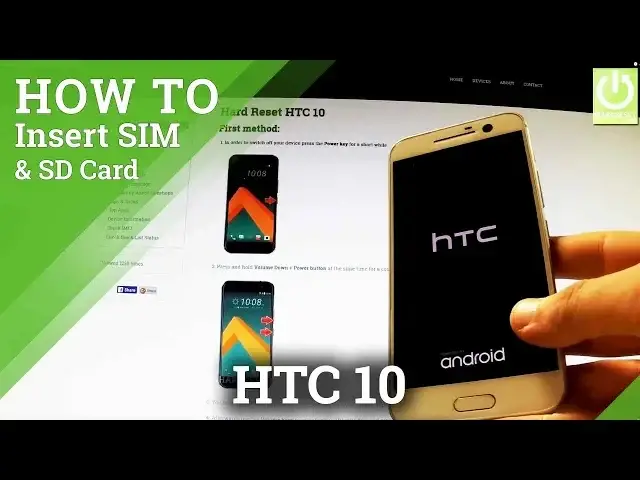0:00
Here I have HTC 10 and let me show you how to insert nano sim card and micro SD card
0:10
in this device. First of all hold down the power key for a few seconds
0:14
When the following menu appears in front of you, choose power off by tapping appropriate
0:19
options and wait until your device is completely switched off. Afterwards you have to find the slots at the right edge of your phone and use some
0:30
tiny tool, it could be a thumber tag or a special eject tool to open this slot
0:38
Excellent now you have access to this. You can remove the slot from your phone
0:48
And now let's insert here a nano sim card. Make sure that your sim card suits to your slot and then insert the whole slot to your device
1:11
Push it to the end. Excellent. The sim card is inserted. Now let's open the slot to micro SD card
1:28
Use some tiny tool. Hold it down. And push micro SD card simply like that
1:41
You have to push it to the end. Excellent. Let's switch on your phone and see that both cards are working properly
1:53
The device is turning on. Excellent
2:11
As you can see at the top of the screen the phone is connected to one of the mobile network
2:15
So our sim card is working properly. Now let's unlock the screen
2:20
Tap apps icon. Find and select settings. Scroll down
2:31
Choose storage. And as you can see the phone detects SD card
2:37
So our micro SD card was inserted properly. Thank you for watching
2:43
Please subscribe our channel and leave thumbs up under the video