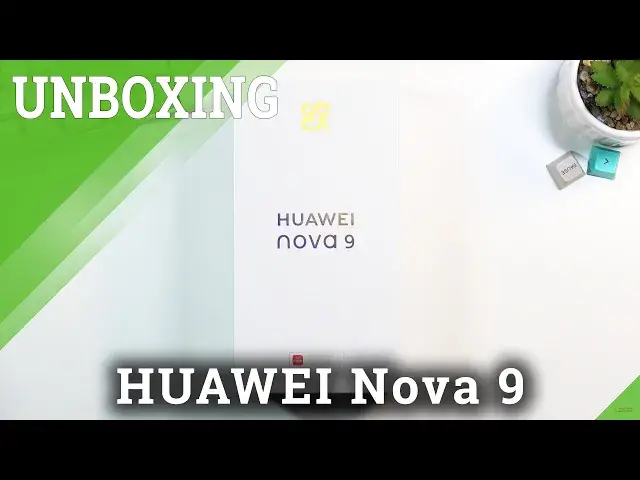Read more about HUAWEI Nova 9:
https://www.hardreset.info/devices/huawei/huawei-nova-9/ Unboxing and First Impressions of HUAWEI Nova 9. In this video we are going to take a first look at the HUAWEI Nova 9. Check out what's inside the HUAWEI Nova 9 box, find out all accessories of your new phone. Here you can also find quick review and comprehensive overview of HUAWEI Nova 9.
#HuaweiNova9 #UnboxingHuawei #FirstImpressionHuawei
Follow us on Instagram ► https://www.instagram.com/hardreset.info
Like us on Facebook ► https://www.facebook.com/hardresetinfo/
Tweet us on Twitter ► https://twitter.com/HardResetI
Support us on TikTok ► https://www.tiktok.com/@hardreset.info
Reset Guides for many popular Apps ► https://www.hardreset.info/apps/apps/
Show More Show Less View Video Transcript
0:00
Welcome
0:07
In front of me I have the brand new Huawei Nova 9
0:11
I actually didn't know that they started making some kind of different phones, for instance, rather than mate and P's and stuff like that
0:21
Now this device is apparently running Harmony OS, so I'll kind of see how that functions right here
0:27
and it's also running something weird like a snapdragon considering they used to use things like their
0:33
uh what was it uh what were done i mean they had some kind of their own proprietary processors
0:40
i can't remember now the name of it but yeah anyway let's get to it um so let's see what's in the box
0:47
right here there we go rip that off and pop it open
0:57
There we go. Packaging, honestly doesn't seem like anything special right here
1:07
They're using paper, which I guess it's a little bit better than plastic. And then we get the phone right here
1:13
I do have to say kind of like the overall design of it
1:17
It looks fairly slick. Then underneath we get... Oh, their typical garbage, because this is not running Android, apparently, even though
1:31
their Harmony OS is on Android base, but Google services begun because we wanted to know
1:39
everything about you. NUS didn't like that. We get things like App Gallery now
1:44
So yeah, we have, for search, we have Petal Search instead of Google search
1:48
We have phone clone as a good alternative to basically get apps that aren't
1:52
not on App Gallery so you can download them on any Android that actually has Play Store
1:57
and then kind of move them over using this little phone clone application
2:01
That's a decent way of getting any kind of app that isn't here
2:05
And obviously for anything else can use App Gallery but personally I just don't like it
2:09
So eat that to the side. And here we don't get any kind of casing for the phone
2:15
A little bit of a shame. A lot of the Chinese and stuff like that manufacturers do include that
2:21
Huawei thinks that they're special. Then we get a fairly hefty charger That is actually nice I am willing to overlook the fact that there is no screen protector when you including a 66 watt charger Damn nice
2:38
And obviously we get a cable, it's a type A to type C
2:43
Now, one thing that I'll mention, when you're using their charger and you want to get at the full speed of charging
2:48
which is a 65 watts, you do have to use this cable. Majority of the other cables will not function that well
2:55
so you'll get, for instance, half of the charging speed. So just putting that out there
2:59
And that's all we get in the box. So let's power this butt boy on and see what we're dealing with here
3:06
Now I'll mention that comes with a screen protector pre-app light right here. You can kind of see the outlines of it
3:12
So yeah. So moving to the display, which you should be able to see in its entirety in a second
3:18
This is a 6.57 inch display, 1080p by 2340 pixels, putting it at 392 pixels per inch
3:26
an 89.9% screen to body ratio which is kind of nice. The device actually seems a little bit lighter than I would have expected to be honest
3:36
There we go, here's our first look at the Harmony OS, let's stick with English, get started
3:43
Seems to be good enough. Skip. Oh no, why, why you do this
3:51
So skipping Wi-Fi is not an option apparently for some crap reason so I'm gonna log in, just connect, there we go
4:04
Next page, so moving on with these specifications, it's an OLED display which you
4:13
probably could see when it was turning on the basically perfect pitch black pixels
4:21
Can I maybe later, there we go. This is really reminding me of an iOS setup where this
4:26
trying to force you to log into their crap Huawei ID and they can like switch
4:34
it up it's I hate this so yeah all the display it has a hundred and twenty
4:41
hertz refresh rate obviously it has HDR 10 though not sure why they didn't go
4:45
for the HDR 10 plus certification considering it is an OLED and again can with
4:53
this I don't like this I try gestures I not an absolute moron I know how gestures work don force me into stupid guide There we go finish Install crap applications Can you deselect them
5:12
There we go. De-select all. Cool, let's finish it up. And here we go
5:16
Here is our home screen. Now, I'm going to put it next to my phone, which is a fairly old device right now
5:24
The Mates 20 Pro, just as a comparison in terms of, like, screen size and just a phone size
5:30
So honestly, it's just a tiny and bigger than my phone. And obviously this one will be better, so yeah
5:44
So anyway, let's keep on going. We get decent camera array at the back, as you can see
5:50
What is this? Like quad camera setup. So we have 15 megapixel white sensor
5:54
We have 80 megapixel ultra-white, 2 megapixel depth, and 2-mapsel macro. Okay, so already for a strike here
6:02
2 megapixel sensors are not a viable camera alternative. Don't put trash shit cameras at the back of your phone as sticker cameras just so we can rack up the count
6:12
Doesn't work. No one cares. So, yeah, strike one. Those cameras are not usable
6:19
And because of them, I would probably not recommend you using portrait mode
6:23
Because 2 megapixel sensor will completely trash your photos usually. unless Huawei did some magic here
6:30
Then at the front we have a 32 megapixel white sensor and basically I can shoot videos at 4K
6:36
doesn't really tell me the frame rate though which is weird at least it tells me from the front let's see
6:40
I'm gonna, oops let's go photos I want to want to see what the frame rates here are for the back sensors
6:49
come on video settings Okay, so we have 4K at 30
7:04
Then we have 1080p at 60. Okay. So honestly, nothing really special here
7:12
Honestly, it's pretty overwhelming in terms of camera setup here. So yeah
7:18
Now moving on to the storage, we have 128 gigabytes or 256 as a choice
7:23
and both run 8 gigabytes of RAM with a UFS. storage though it not really specified which which one which version of u s storage so that a little bit weird and yeah lastly what else is there uh battery wise 4300 million power battery with that 66 watt charger Apparently they advertise that it charges to 60 in 8 minutes and 100 and 38 minutes
7:50
So that is fairly nice. And yeah, actually I'm curious about one thing
7:56
It doesn't really say if it has reverse wireless charging. I do have a charger like right under the table so I'm just gonna kind of plop it up
8:03
out of the screen. And yep, there is no wireless charging, so... Wohp
8:11
Shame on that. Anyway, to finish off this video, price range of this device, about 500 euros, which..
8:22
For 500 euros, it's kind of... kind of conflicted about it. It looks nice, the cameras with the two... two times dual like..
8:33
two megapixel sensors, I just hate that to the point that I don't want to recommend this device
8:38
It seems a little bit stupid, but honestly I hate companies that think that they can get away with that
8:43
treating every customer like they're an absolute idiot. So that's one of the reasons why I hate this
8:52
And honestly, the device is just overly mediocre. I have nothing like, there's nothing really
9:00
outstanding about it from what I can see. It's running Harmony OS, that's the only weird thing about it
9:05
but it's weird enough to the point that I wouldn't recommend it
9:09
because security reasons, obviously, they will need to patch it themselves instead of Google doing it
9:17
which obviously Google will be more reliable at this point. And, yeah, just the device is kind of mediocre for the price
9:25
I think I would prefer to go with something like a Xiaomi. So, yeah
9:31
At the end of the day, it really depends on the user
9:35
You might really like this device. Obviously, if you're in China, this probably don't bother you at all
9:40
That is funny, Harmon OS and has only access to pedal search
9:44
because I don't think you have access to Play Store at all there. So, yeah
9:49
So anyway, this is it. Basically, all you get in the box
9:53
And, yeah, if you found this very helpful, don't forget to hit like, subscribe, and thanks for watching
#Computers & Electronics
#Consumer Electronics
#Gadgets & Portable Electronics
#Media Streaming Devices